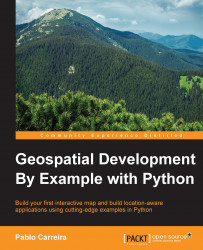We will change the code, so we can open images of any size. The principle is the same as the one we applied in the previous chapter: in order to read and import an arbitrary number of points, we made the program read, import, and release the memory after each small set of points.
Instead of reading points, we will read a small piece from the image, make some calculations, write the output on the disk, and release the memory before repeating the process with the next piece.
The process of reading selected regions of a given image is no easy task. Many factors are relevant, such as how the data is encoded in the image, the type of data, how to read the data, and so on. Fortunately, GDAL is equipped with great functions and methods that abstract most of the low-level process. Let's experiment with it:
In the
images.pyfile, import GDAL at the beginning of the file:import gdal
Now, create a new function to open the Landsat band 8 using GDAL:
def...