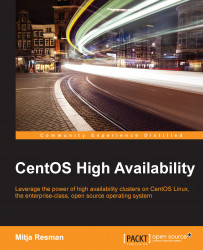pcs is short for Pacemaker Configuration System. It is a command-line tool that allows you to view and modify a cluster configuration. The pcs command enables you to make changes to the Corosync and Pacemaker configurations, and therefore control the cluster resources, services, and nodes. The pcs command-line syntax is as follows:
pcs <parameters>
The parameters used with the pcs command can have many levels, meaning that the following syntax can apply:
pcs <parameter1> <parameter2>
The pcs command-line help is well documented and very useful. We can get help about the pcs command usage on every level in depth, as follows:
pcs <parameter1> <parameter2> --help
The pcs command is normally used to control and reconfigure the currently active cluster configuration, but it can can also be used to perform actions on a specific cluster configuration file with the -f path_to_file option:
pcs -f path_to_file <parameters>
The pcs command-line...