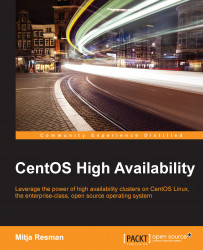You can manage the configured cluster resources in many ways. The following actions can apply:
Start resource (syntax: pcs resource enable <resource_name> --wait=[n]): Start a non running cluster resource where the
--waitparameter is optional andnis the number of seconds to wait for the resource to start. The following command provides more information:pcs resource enable --helpStop resource (syntax: pcs resource disable <resource_name> --wait=[n]): Start a running cluster resource where the
--waitparameter is optional andnis the number of seconds to wait for the resource to stop. The following command provides more information:pcs resource disable --helpDebug start resource (syntax: pcs resource debug-start <resource_name> --full): Start a non running cluster resource on the current node; ignoring the cluster recommendations where the
--fullparameter is optional will give a more detailed output. The following command provides more information...