Overview of this book
The book kicks off with the fundamentals of starting to use Python with ArcGIS, followed by recipes on managing map documents and layers, including how to find and fix broken data links in these files.
In the second part of the book, you will learn to create custom geoprocessing tools and how to use the Attribute and Location tools to select specific features.
The third part of the book covers topics for advanced users including the REST API, and also teaches you how to use Python with ArcGIS Pro. The book finishes with appendices covering how to automate Python scripts, and the five things that should be at the back of every GIS programmer's mind.
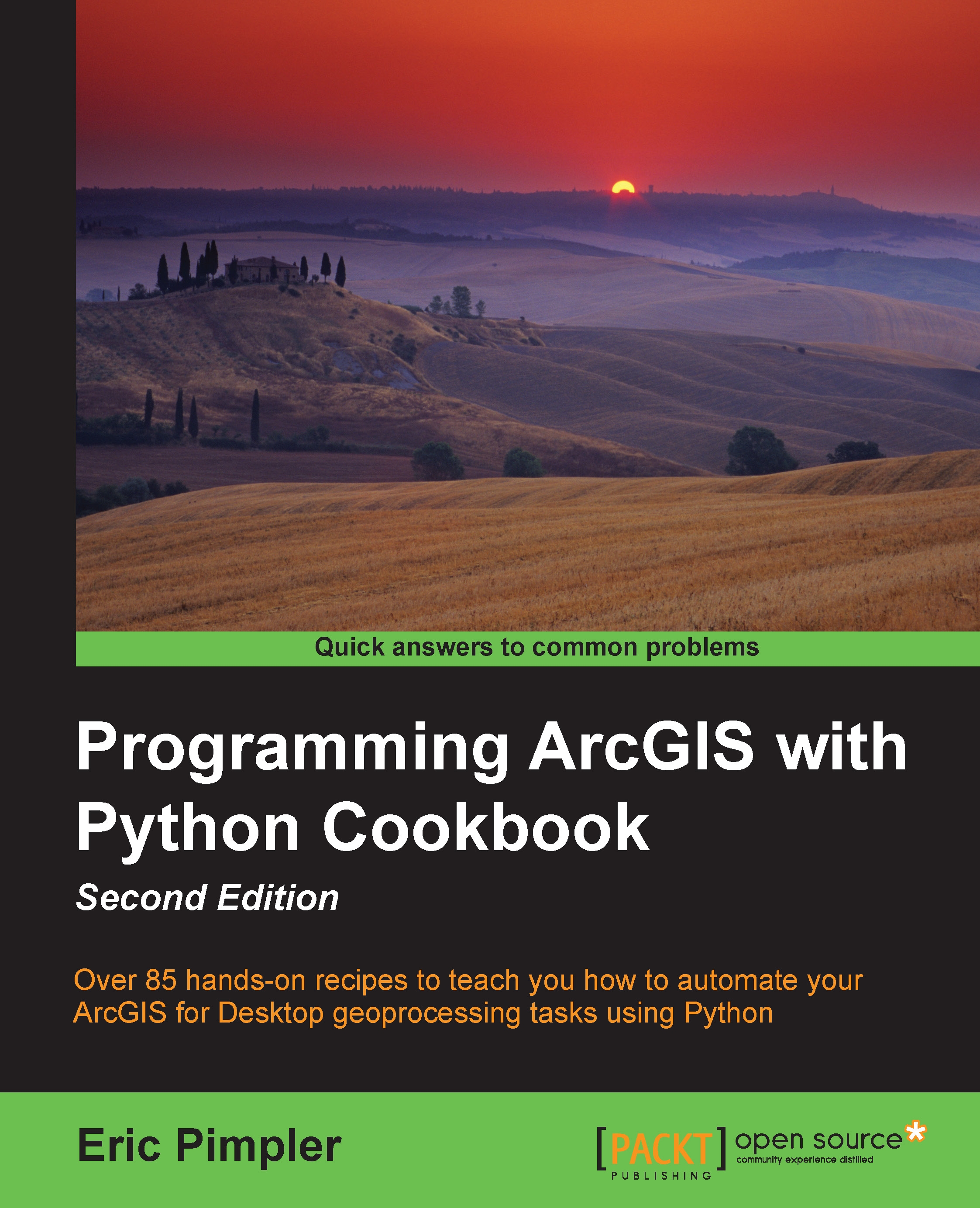
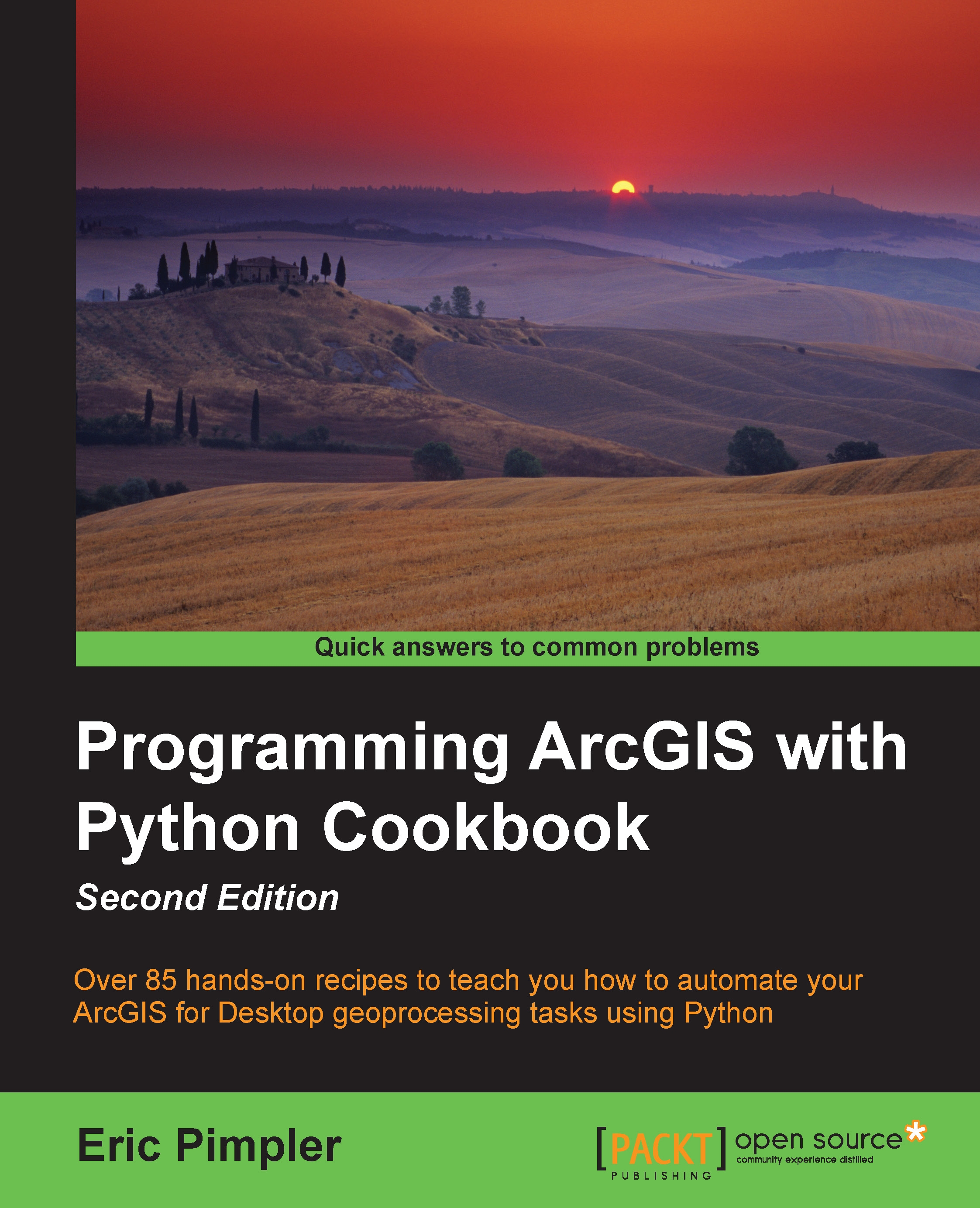
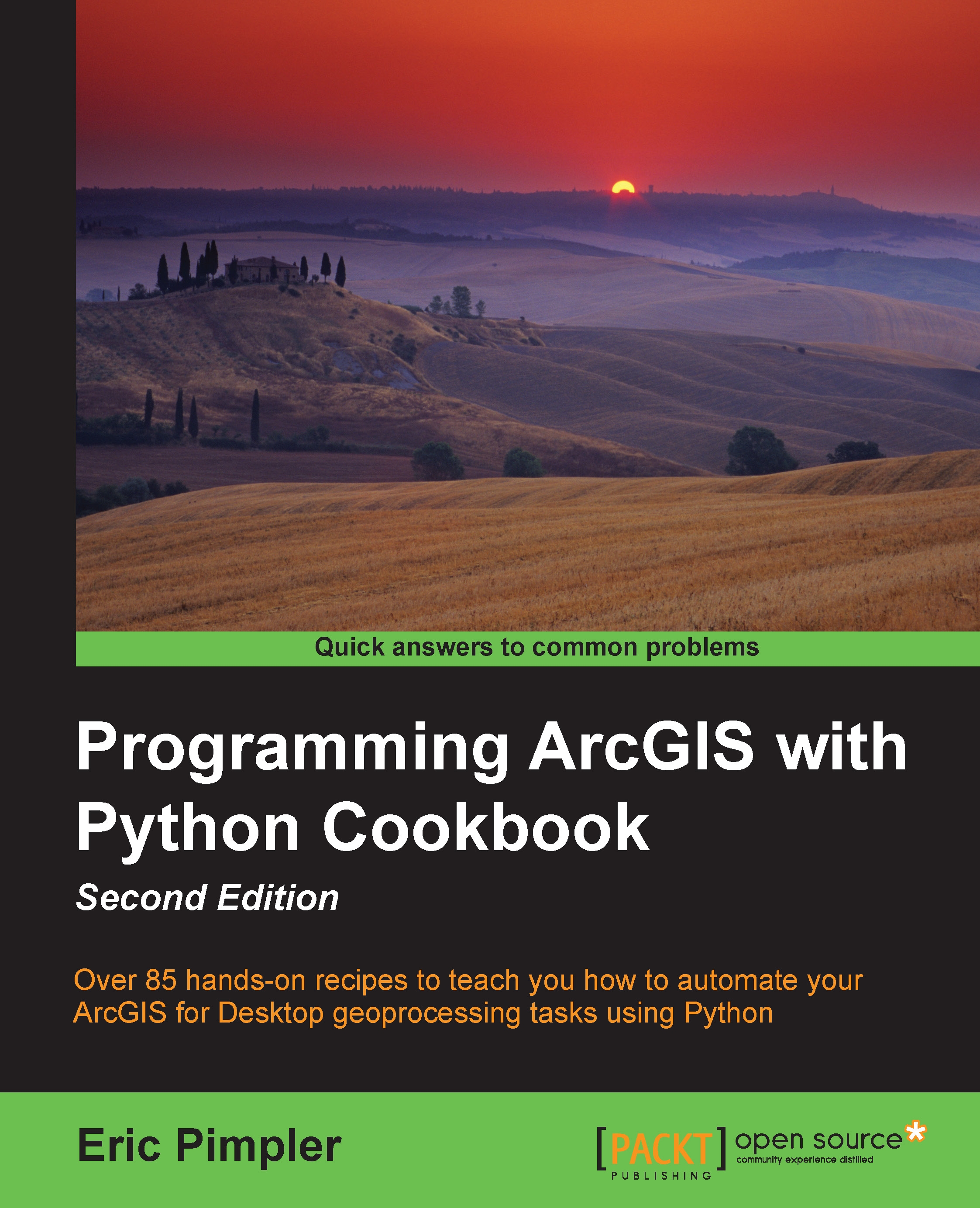
 Free Chapter
Free Chapter

