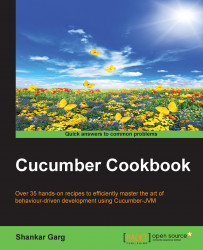Let's assume you are a Product Owner (PO) or a Business Analyst (BA). Your team is creating a web application and you need to write specifications for that application. A very simple and basic specification for that web application is when we enter the URL of that application in a browser, the application should load. So how do we write this specification in Cucumber? We will be covering this in this recipe.
In this recipe, we are going to create a simple Feature file with only one Scenario that tests whether the web page has loaded or not.
Let's create a page_load.feature file:
Feature: Test Git web Application In order to Test Git web Application As a user I want to specify the application flow Scenario: Web Site loads application page load should be quick Given application URL is ready with the user When user enters the URL in browser Then application page loads
In Cucumber we write our requirements in plain English like Language, Gherkin. Gherkin is a domain-specific language that has a very well-defined syntax. It works on the basis of some predefined keywords. In the preceding example, the highlighted portions of the text are Gherkin's keywords and the rest is dependent on the application under test.
Let's understand each keyword in more detail.
In Cucumber, Feature files contain business requirements. The text that immediately follows the Feature keyword, and is in the same line, is the Title of the Feature file. Three (optional) Text lines that follow the Feature keyword line are Intent of the Feature file and intent text is whatever we want to write, up until the first Scenario. Feature file should contain either Scenario or Scenario Outline. The naming conventions for Feature files should be lowercase with underscores, for example, login.feature and home_page.feature. The names of Scenarios and Feature files must be unique.
Scenarios are like test cases and start with the Scenario keyword in a new line (different from the Feature intent). The text that immediately follows the Scenario keyword, and is on the same line, is the Scenario Title. Three (optional) Text lines that follow the Scenario keyword line are Intent of the Scenario. All Scenarios perform following:
Get the system into a particular state
Poke it (perform some action)
Examine the new state
Scenarios contain Steps which are equivalent to test Steps and use the following keywords to denote them: Given, When, Then, But, and And (case sensitive).
Note
When you save the Feature files mentioned in this chapter and run them, in the first run, Cucumber is going to give errors for the missing Step Definition files, along with suggestions for Step Definitions. To resolve these errors, copy the suggestions given by Cucumber and paste them into a default Step Definition file.