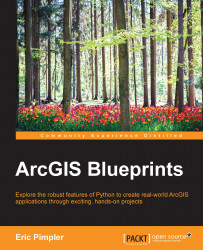Now that a tool that defines some initial areas that would be suitable for the development of a new coffee shop has been created, we want to turn our attention to refining individual locations for further analysis. The next step will be to create the Define Potential Stores tool. This tool will allow the end user to create new point locations representing potential coffee store locations. Socio-economic information will then be attached to each of these point locations along with the final tool that will be created in the last section of this chapter:
Open the Python development environment for the
GeoEnrichment.pyttoolbar.Duplicate the code that you have already created for the
CensusBlockGroupSelectionclass by copying and pasting this class into the sameGeoEnrichment.pytfile.Rename the duplicated
CensusBlockGroupSelectionclassPotentialStores.Remove the code inside the
getParameterInfo()andexecute()methods for the newPotentialStoresclass...