-
Book Overview & Buying
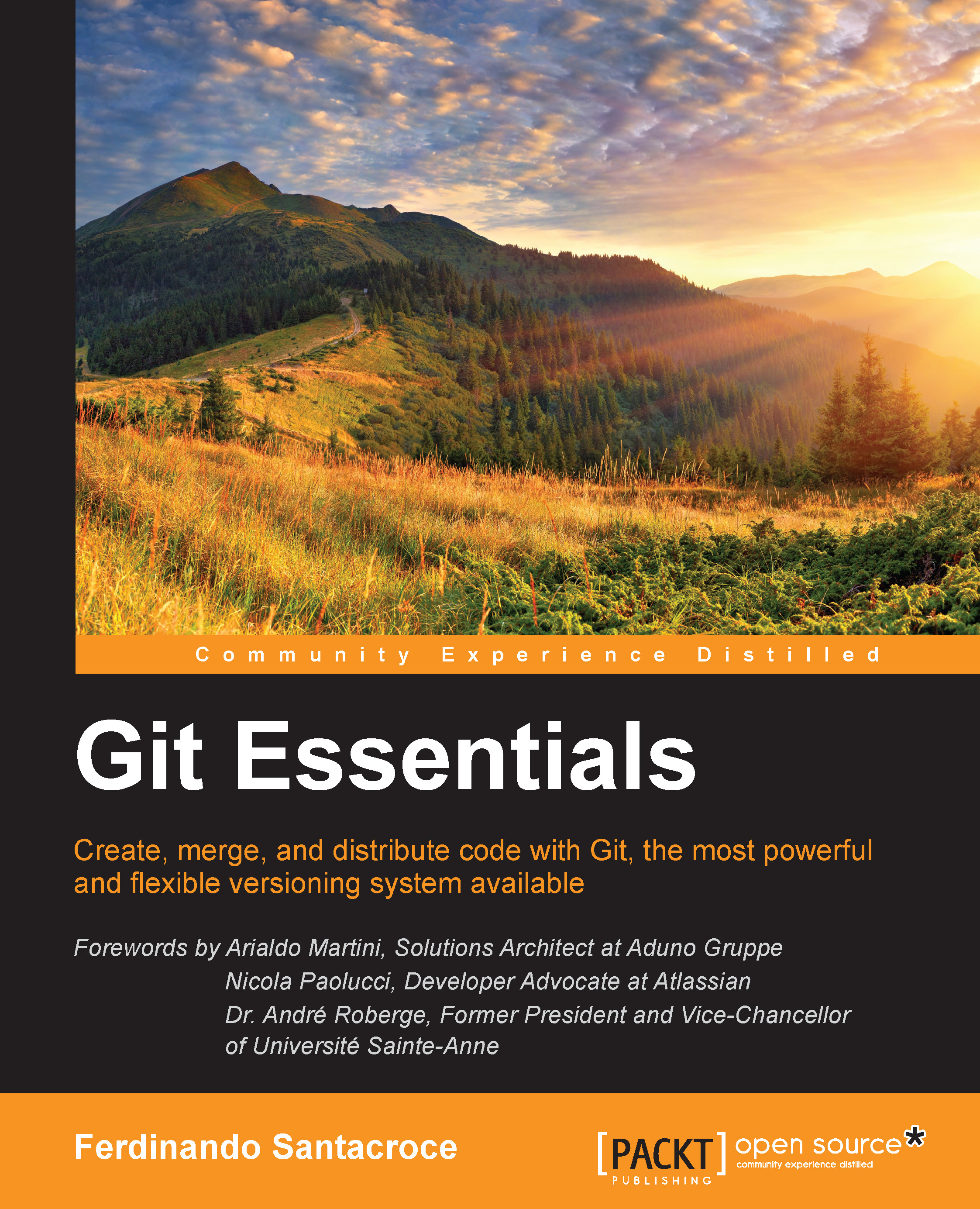
-
Table Of Contents
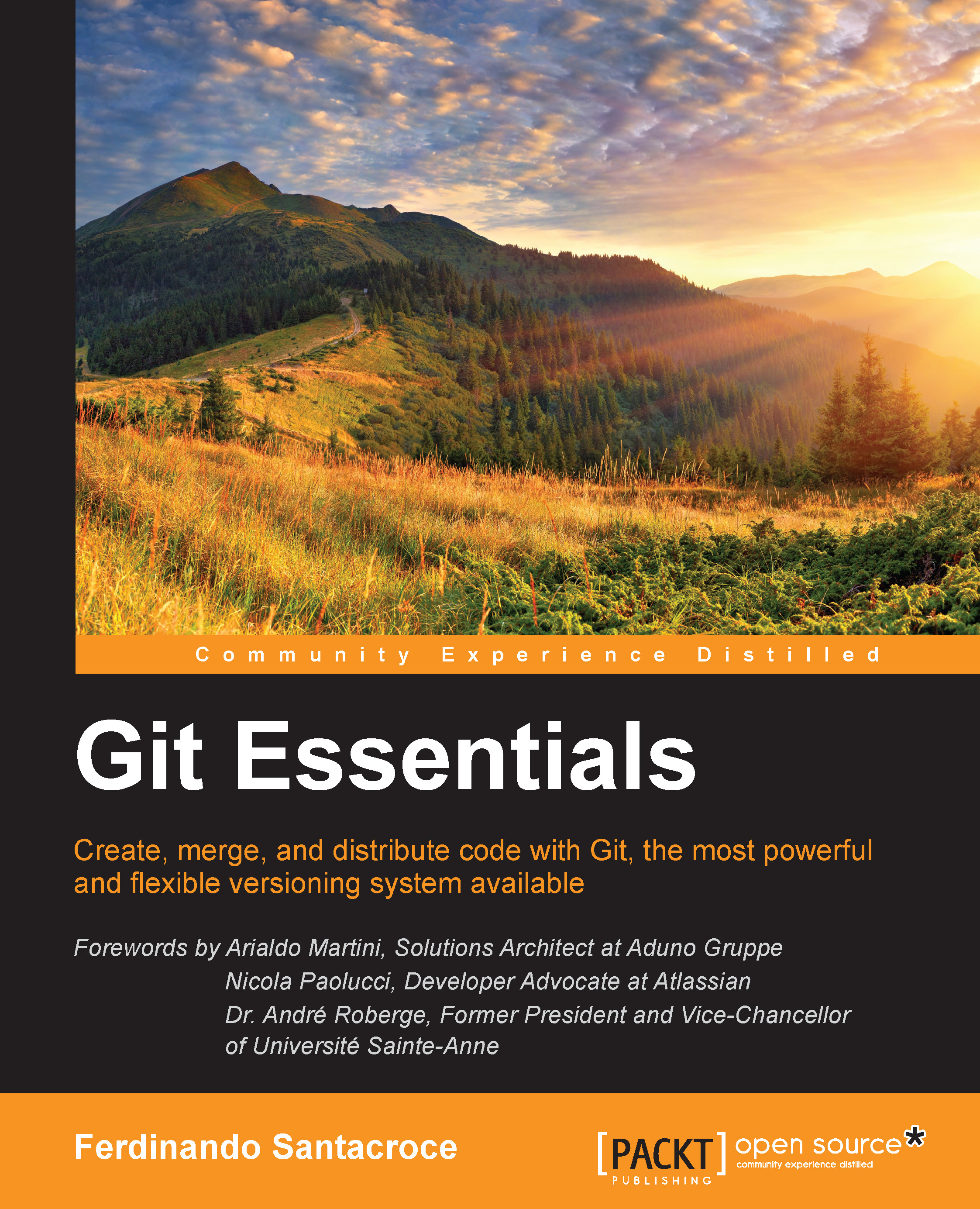
Git Essentials
By :
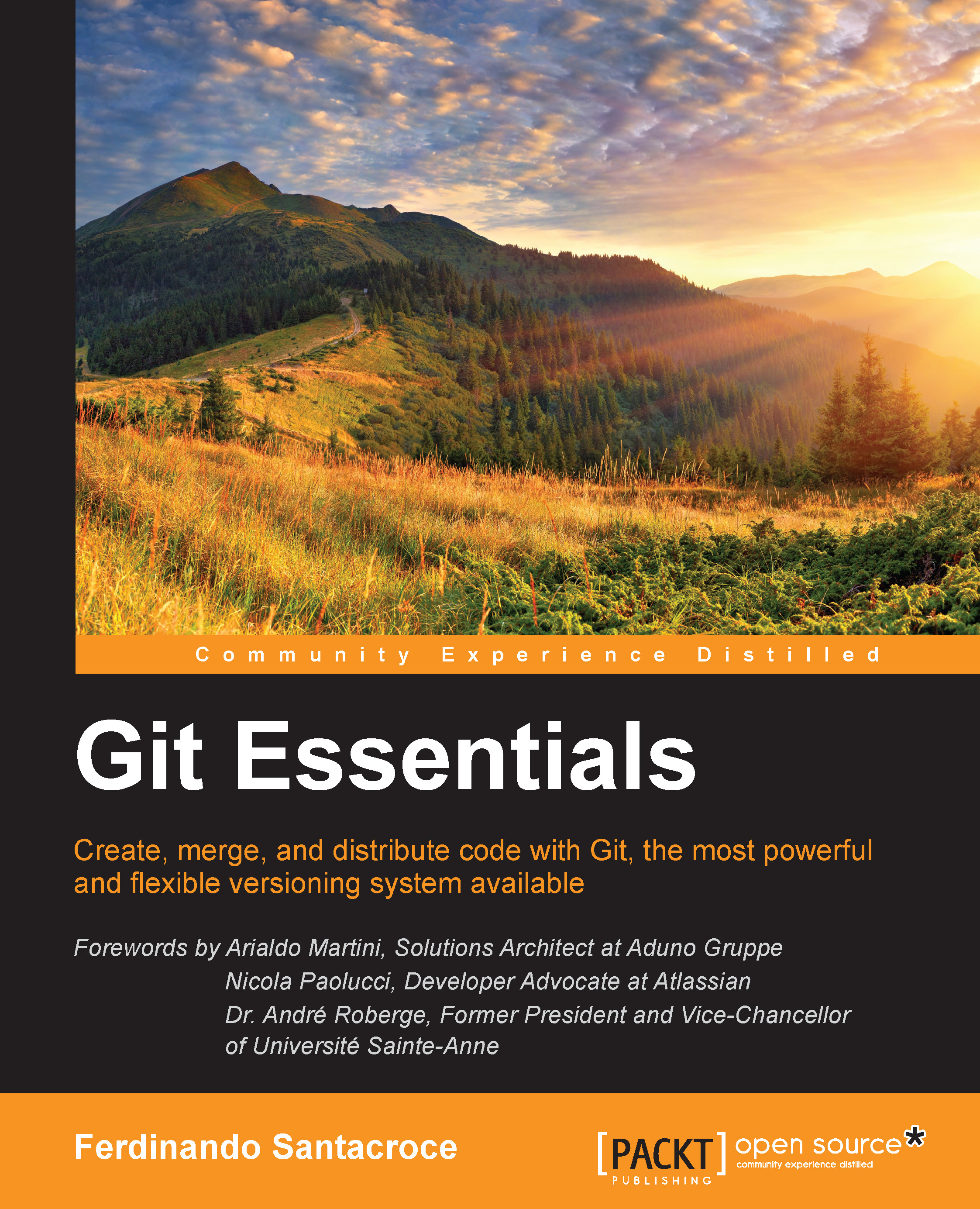
Git Essentials
By:
Overview of this book
 Free Chapter
Free Chapter
 Sign In
Start Free Trial
Sign In
Start Free Trial
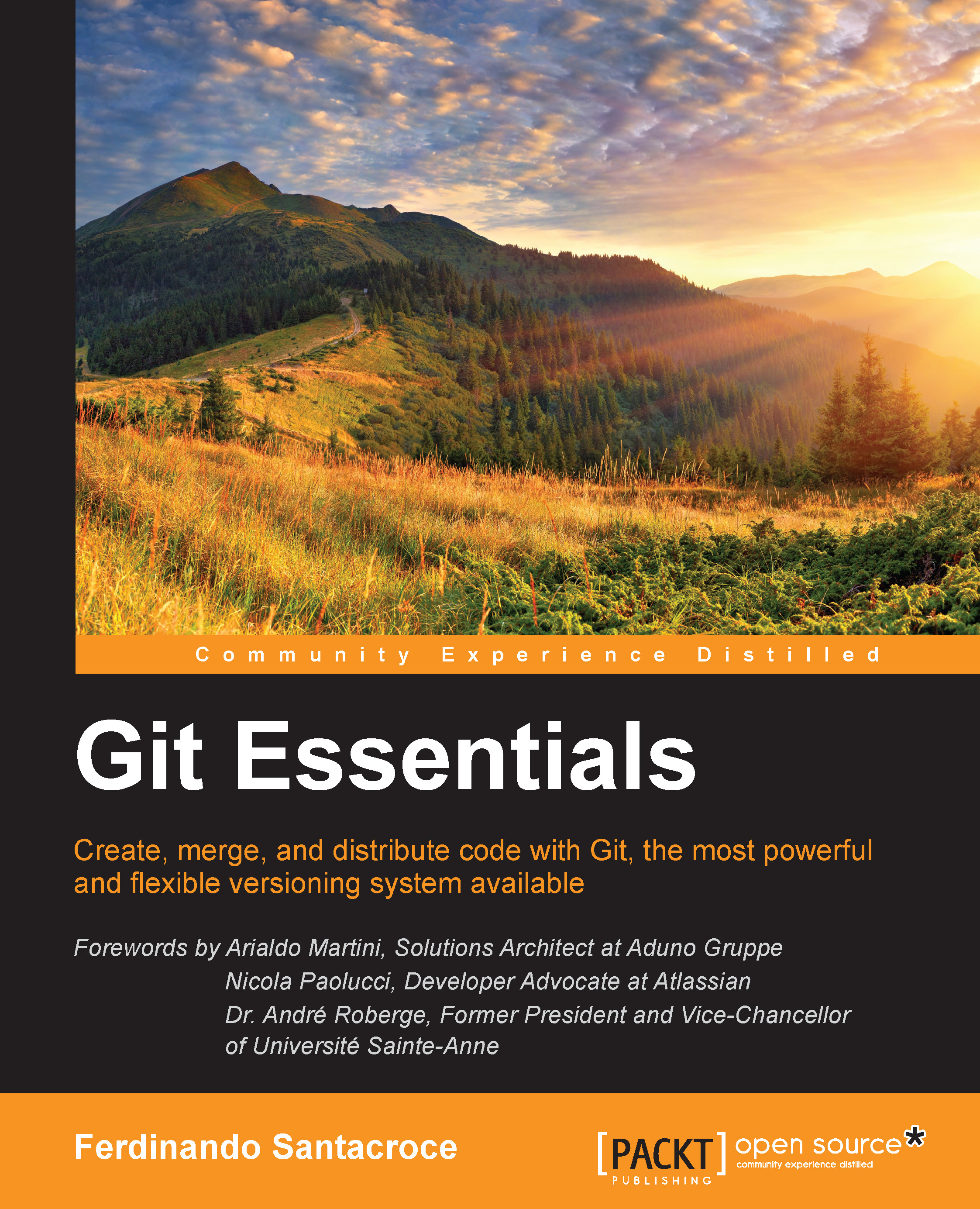
 Free Chapter
Free Chapter
We said that a Git repository can be imagined as an acyclic graph, where every node, the commit, has a parent and a unique SHA-1 identifier. But during the previous chapters, we even used some references such as the HEAD, branches, tags, and so on.
Git manages these references as files in the .git/refs repository folder:
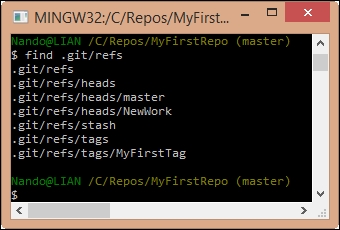
If you open one of those files, you will find it inside the SHA-1 of the commit they are tied to. As you can see, there are subfolders for tags and branches (called heads).
The HEAD file instead is located in the .git folder, as shown in the following screenshot:

HEAD is a symbolic reference; symbolic references are references that point to other references, using the ref: <reference> syntax. In this case, the HEAD is currently pointing to the master branch; if you check out another branch, you will see the file's content change, as shown in the following screenshot:

In Git you often need to reference the past (for example...

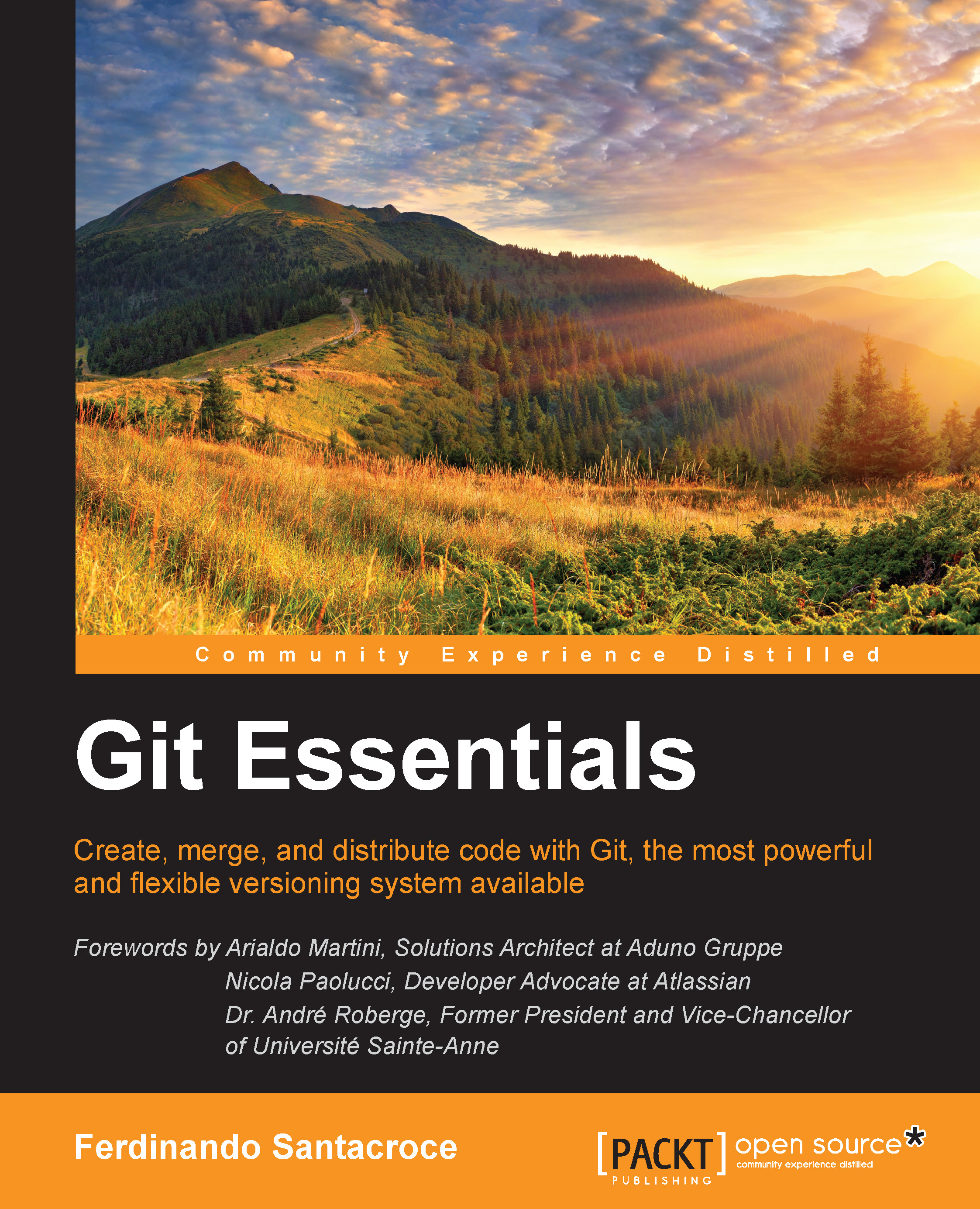
Change the font size
Change margin width
Change background colour