-
Book Overview & Buying
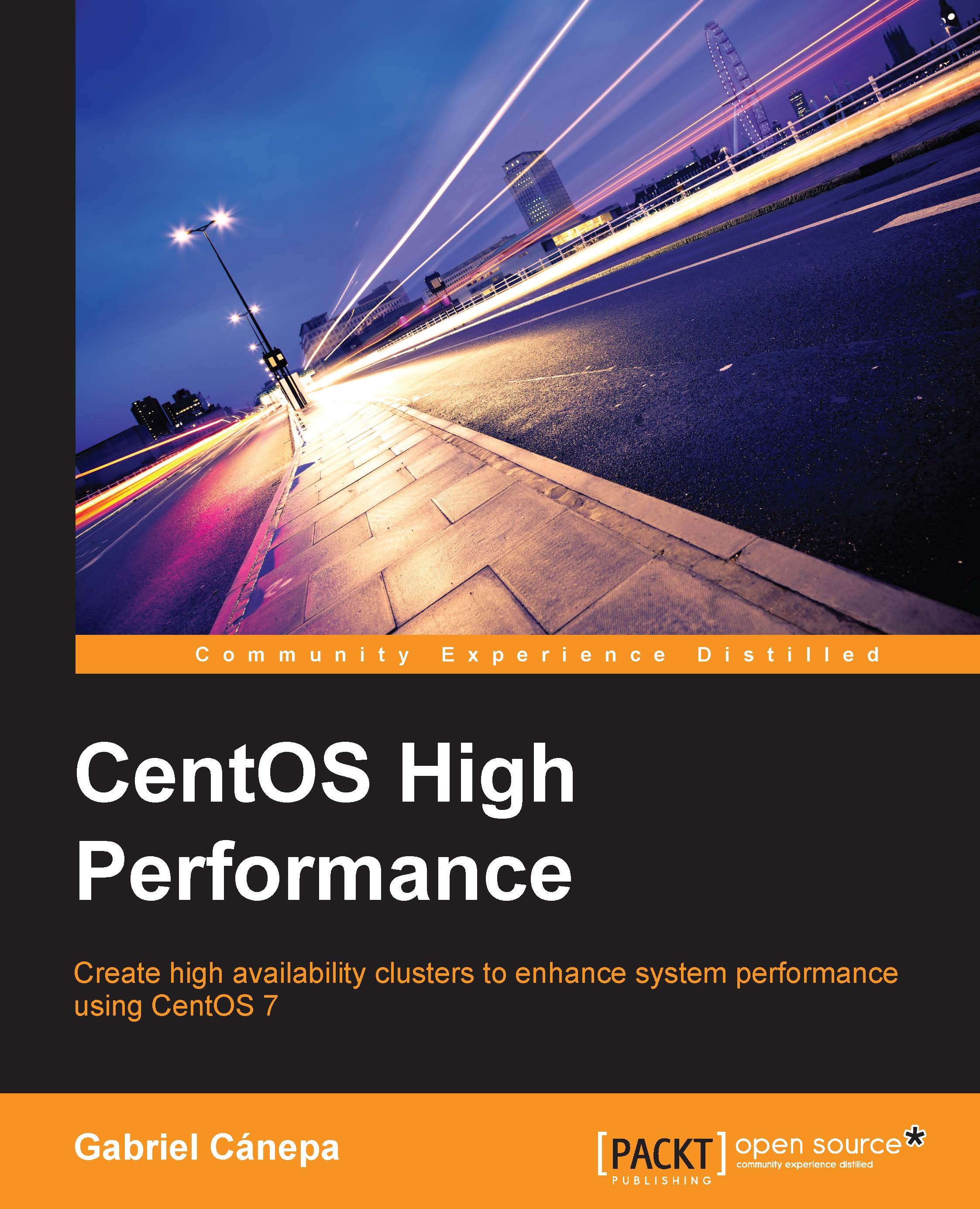
-
Table Of Contents
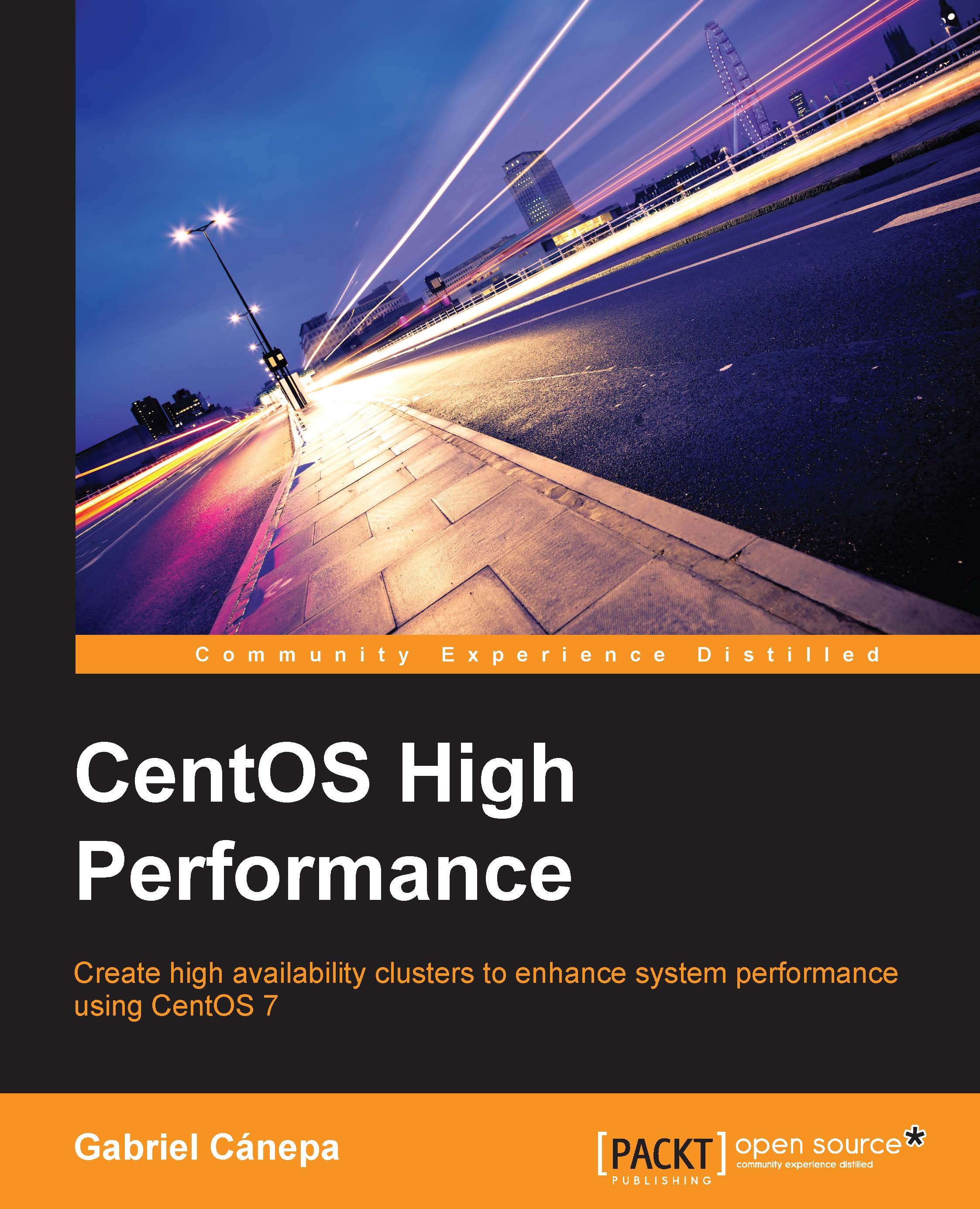
CentOS High Performance
By :
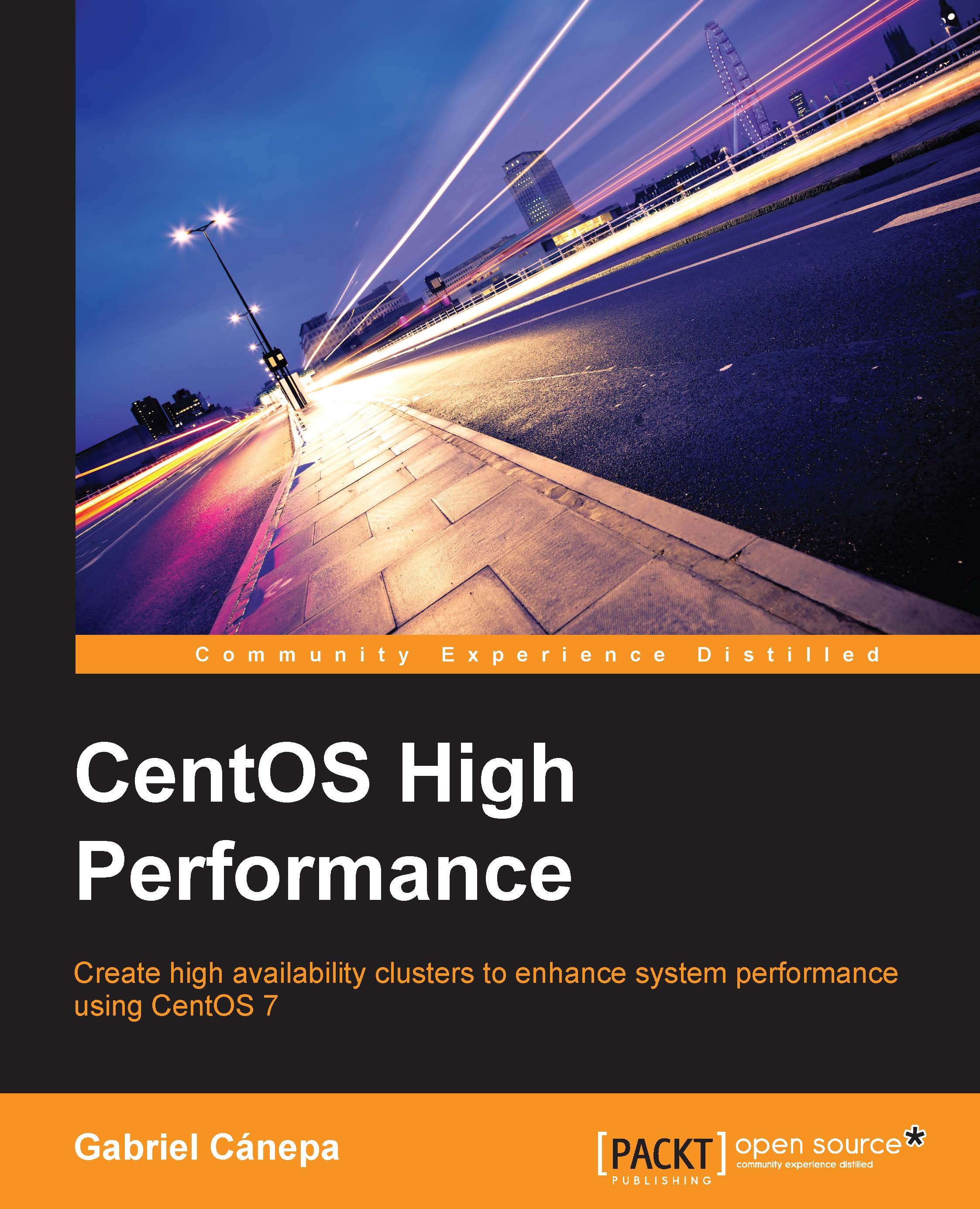
CentOS High Performance
By:
Overview of this book
CentOS is the enterprise level Linux OS, which is 100% binary compatible to Red Hat Enterprise Linux (RHEL). It acts as a free alternative to RedHat's commercial Linux offering, with only a change in the branding. A high performance cluster consists in a group of computers that work together as one set parallel, hence minimizing or eliminating the downtime of critical services and enhancing the performance of the application.
Starting with the basic principles of clustering, you will learn the necessary steps to install a cluster with two CentOS 7 servers. We will then set up and configure the basic required network infrastructure and clustering services. Further, you will learn how to take a proactive approach to the split-brain issue by configuring the failover and fencing of the cluster as a whole and the quorum of each node individually. Further, we will be setting up HAC and HPC clusters as a web server and a database server. You will also master the art of monitoring performance and availability, identifying bottlenecks, and exploring troubleshooting techniques.
At the end of the book, you’ll review performance-tuning techniques for the recently installed cluster, test performance using a payload simulation, and learn the necessary skills to ensure that the systems, and the corresponding resources and services, are being utilized to their best capacity.
Table of Contents (8 chapters)
Preface
 Free Chapter
Free Chapter
1. Cluster Basics and Installation on CentOS 7
2. Installing Cluster Services and Configuring Network Components
3. A Closer Look at High Availability
4. Real-world Implementations of Clustering
5. Monitoring the Cluster Health
6. Measuring and Increasing Performance
Index

