-
Book Overview & Buying
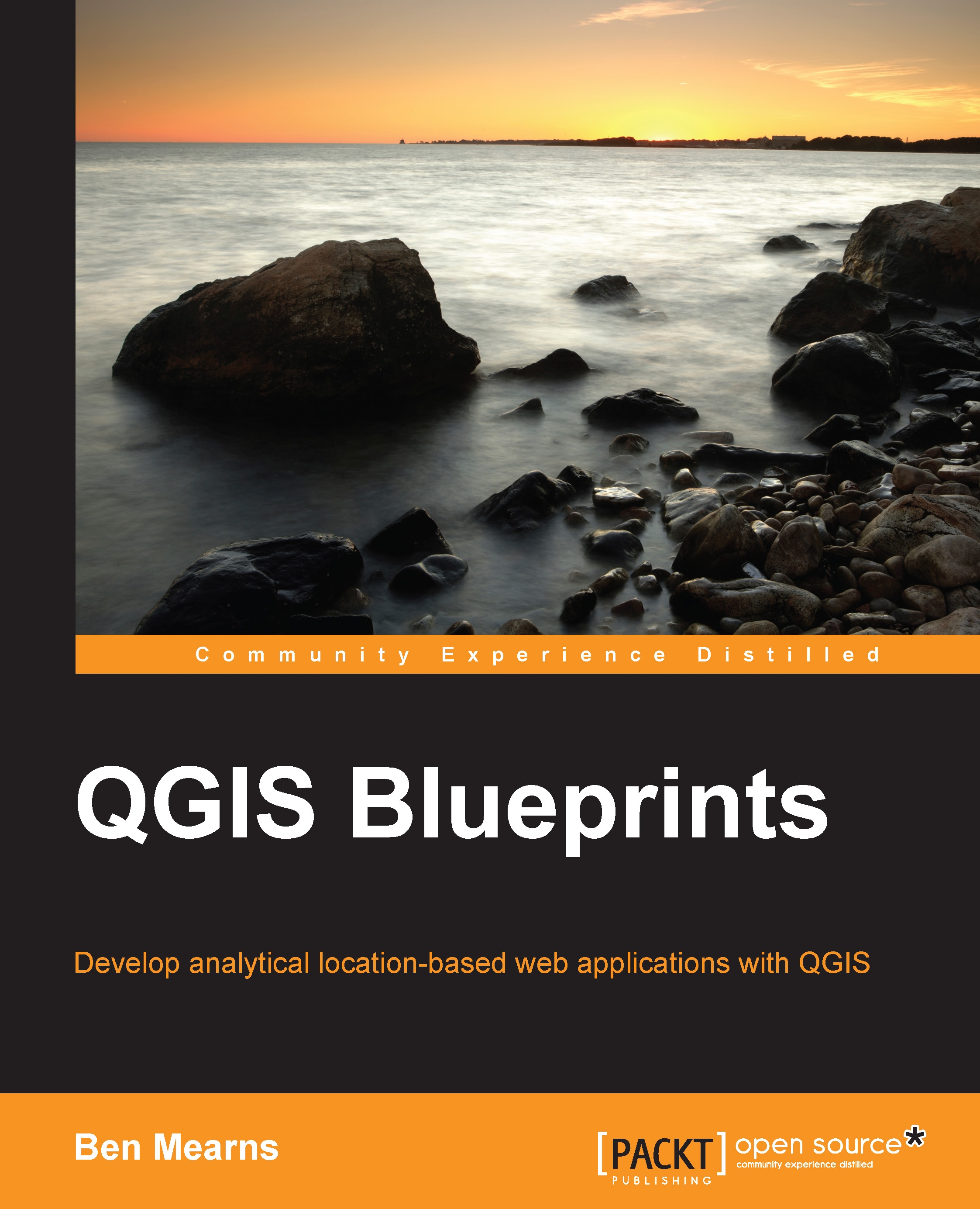
-
Table Of Contents
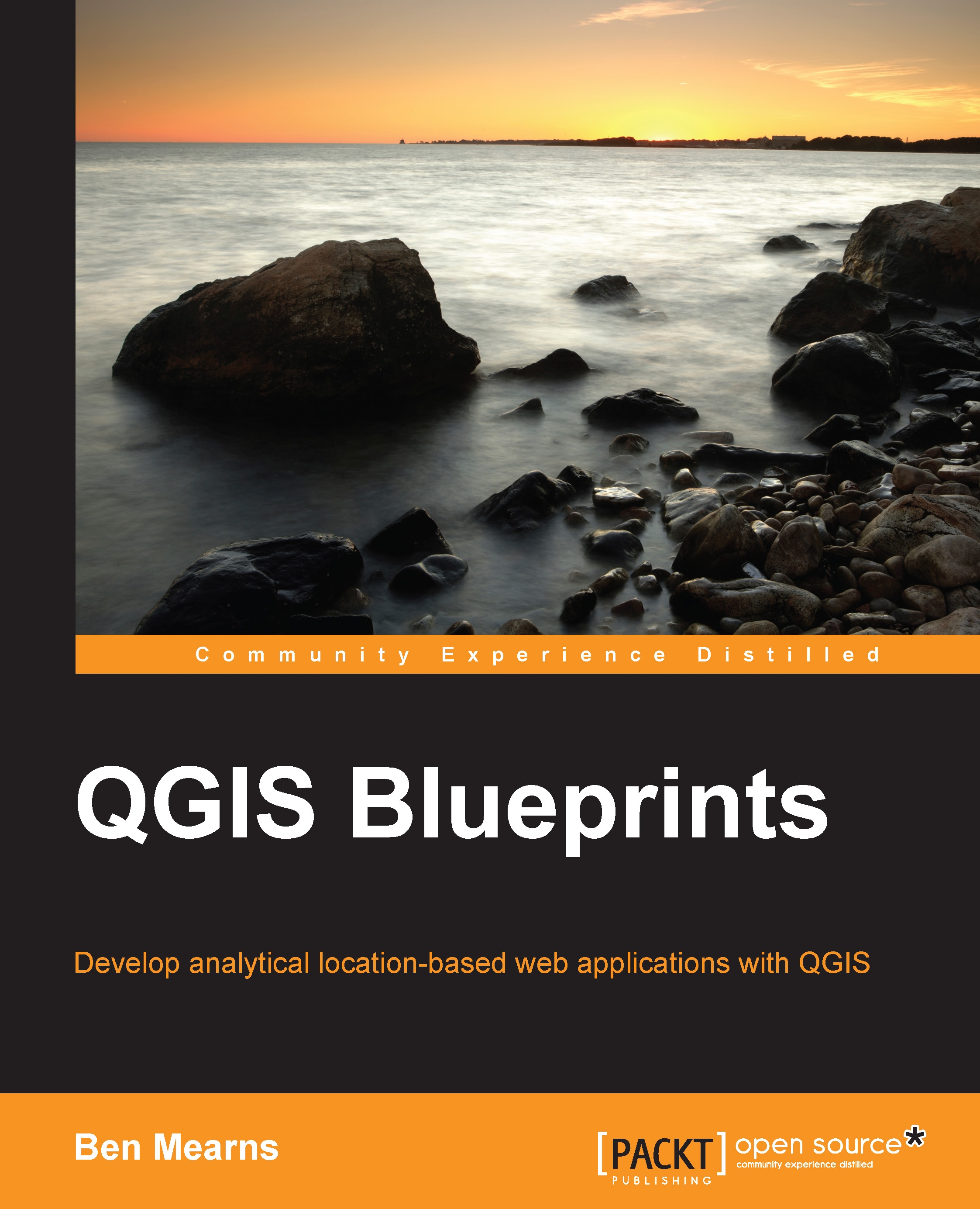
QGIS Blueprints
By :
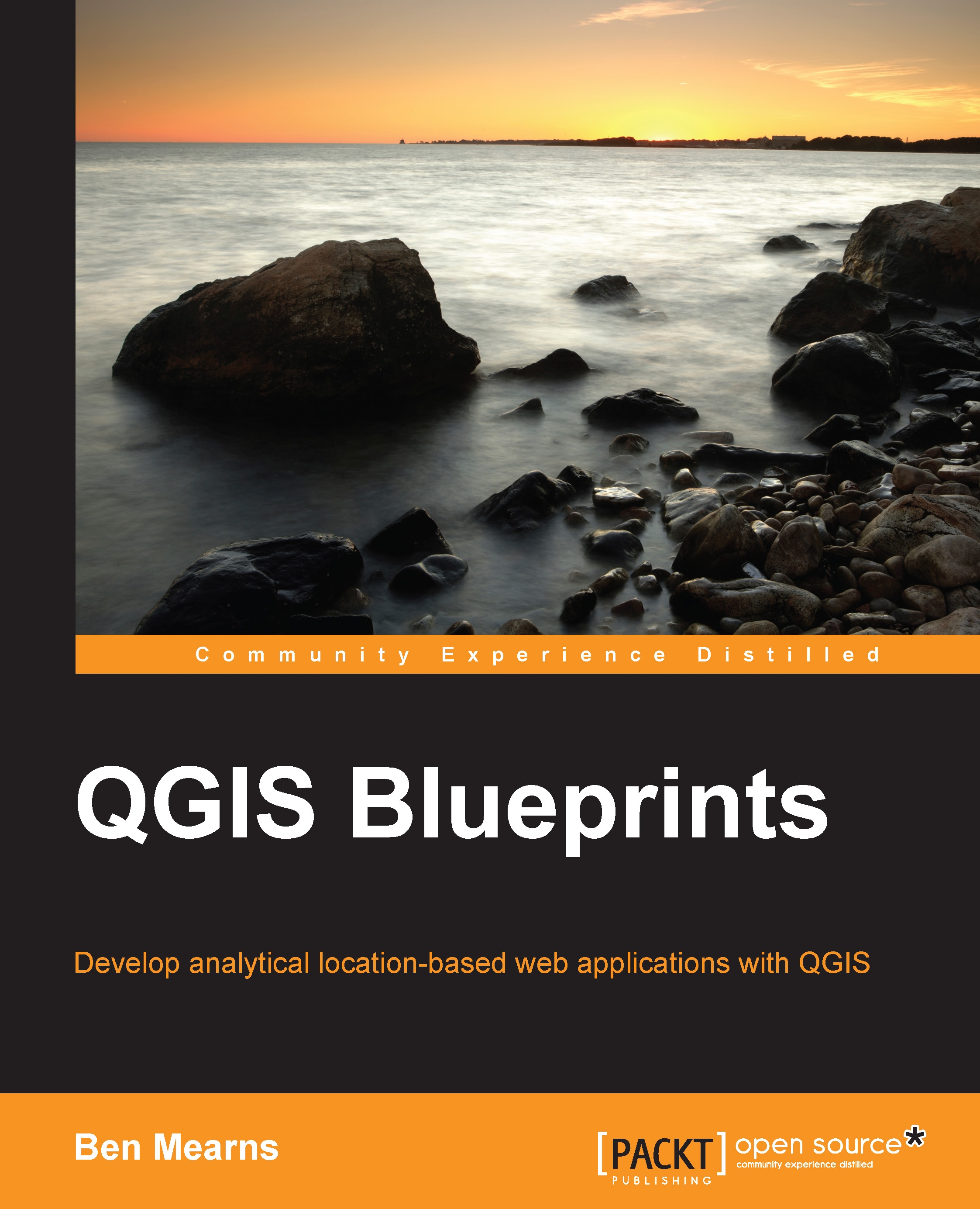
QGIS Blueprints
By:
Overview of this book
 Free Chapter
Free Chapter
 Sign In
Start Free Trial
Sign In
Start Free Trial
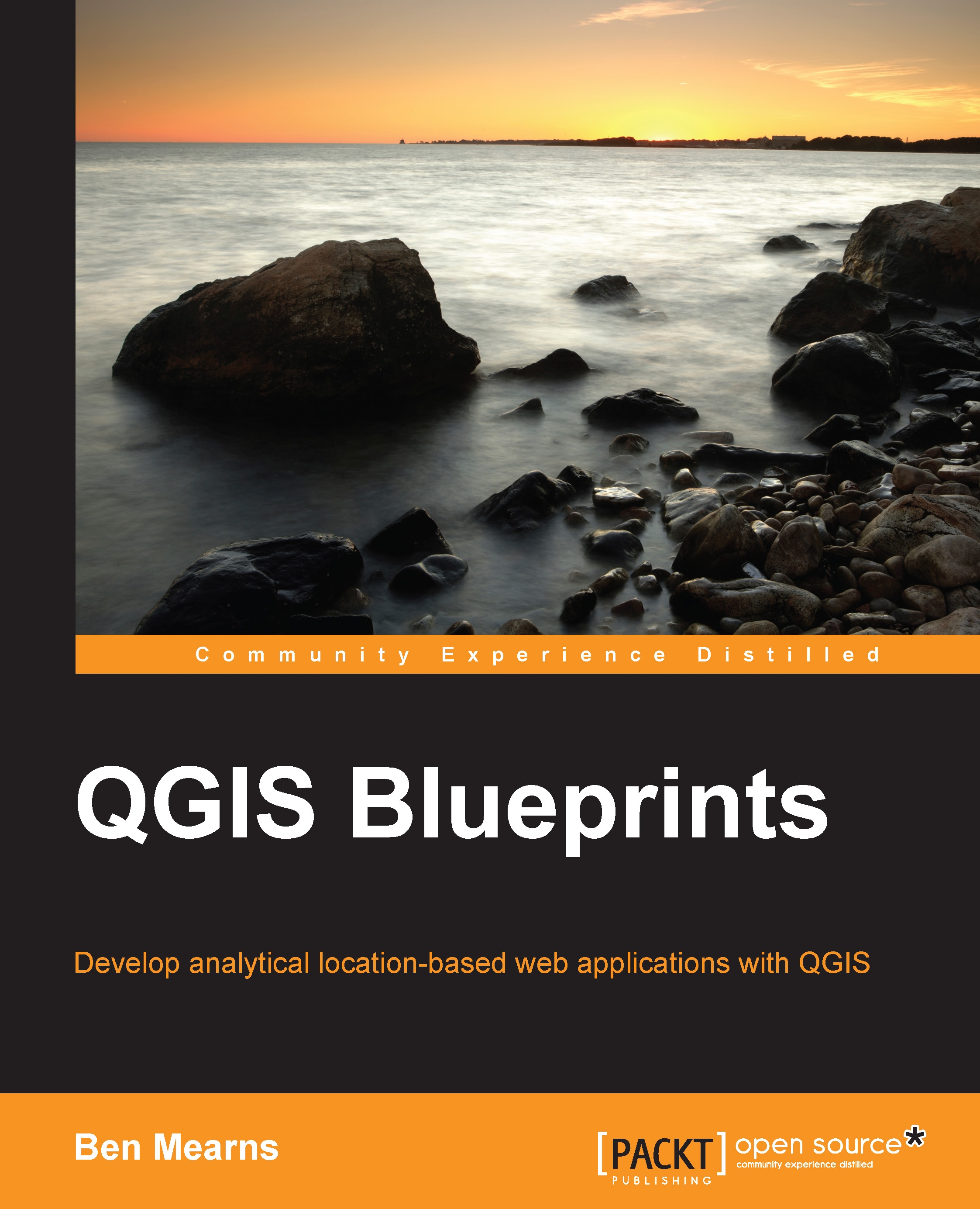
 Free Chapter
Free Chapter
How do we turn our idea into a location-based web application? If you've heard this question before or asked it yourself, you would know that this deceptively simple question can have answers posed in a limitless number of ways. In this book, we will consider the application of QGIS through specific use cases selected for their general applicability. There's a good chance that the blueprint given here will shed some light on this question and its solution for your application.
In this book, you will learn how to leverage this ecosystem, let the existing software do the heavy lifting, and build the web mapping application that serves your needs. When integrated software is seamlessly available in QGIS, it's great! When it isn't, we'll look at how to pull it in.
In this chapter, we will look at how data can be acquired from a variety of sources and formats and visualized through QGIS. We will focus on the creation of the part of our application that is relatively static: the basemap. We will use the data focused on a US city, Newark, Delaware. A collection of data, such as historical temperature by area, point data by address, and historical map images, could be used for a digital humanities project, for example, if one wanted to look at the historical evidence for lower temperatures observed in a certain part of a city.
In this chapter, we will cover the following topics:

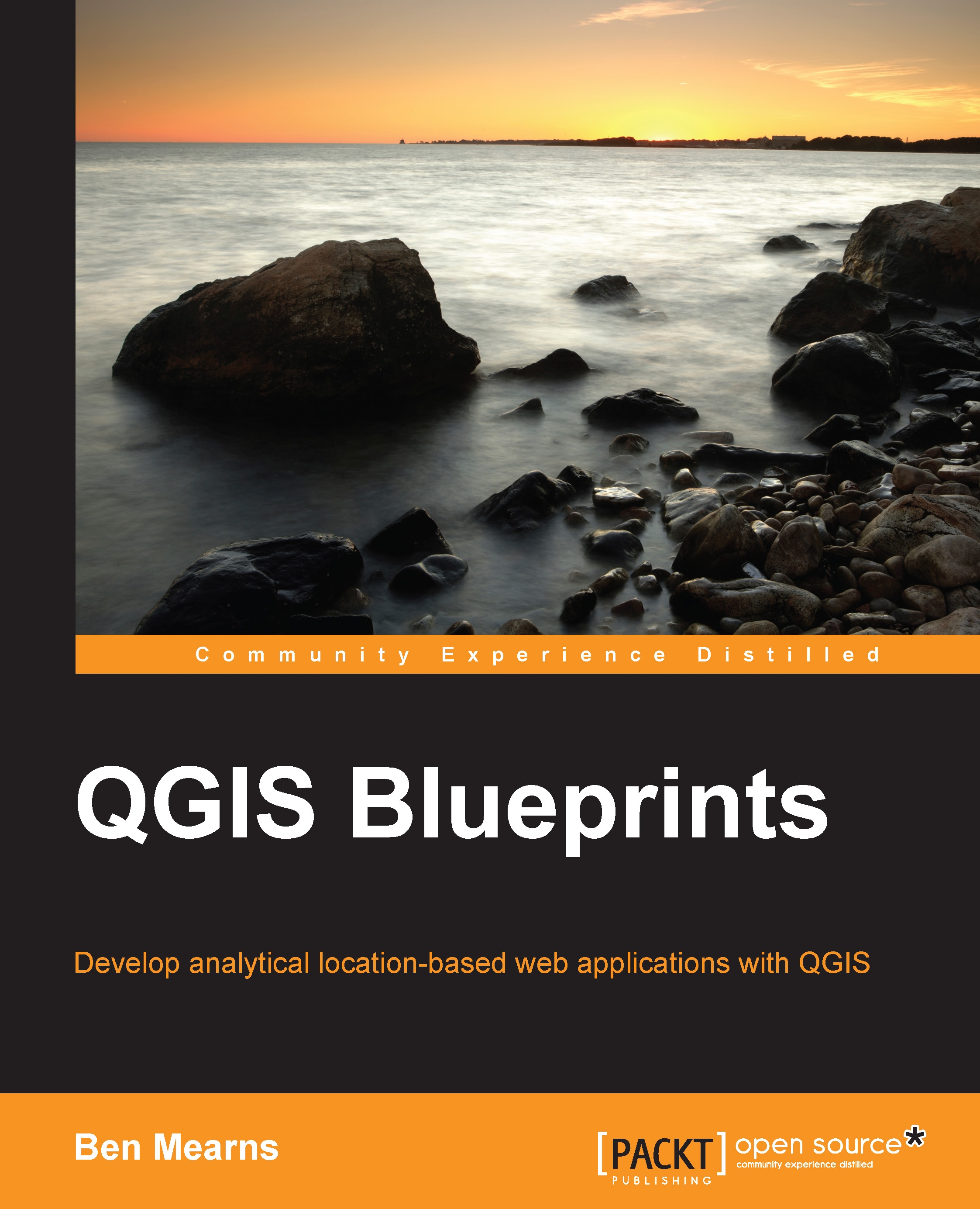
Change the font size
Change margin width
Change background colour