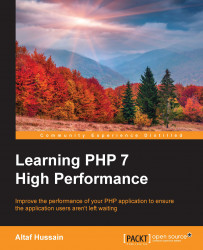Redis is an open source, in-memory key-value data store that is widely used for database caching. According to the Redis website (www.Redis.io), Redis supports data structures such as strings, hashes, lists, sets, and sorted lists. Also, Redis supports replication and transactions.
Note
Redis installation instructions can be found at http://redis.io/topics/quickstart.
To check whether Redis is working fine on your server or not, start the Redis server instance by running the following command in the terminal:
redis server
Then issue the following command in a different terminal window:
redis-cli ping
If the output of the preceding command is as follows, the Redis server is ready to be run:

Redis provides a command line, which provides some useful commands. There are two ways to execute commands on the Redis server. You can either use the previous method or just type redis-cli and hit Enter; we will be presented with the Redis command line, where we can then...