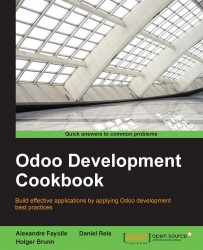Odoo social features are used in many of the standard apps. They provide an easy way for the user to be updated and to collaborate around business documents. It is, therefore, important for the custom addon modules to also support them.
These features are provided by the Discuss app (the mail technical name) and their most visible aspect is the message wall at the bottom of the form for a business document, along with the follower box on its right-hand side.

We will use my_module introduced in Chapter 3, Creating Odoo Modules, defining the Library Book model. You can get that code or quickly create an addon around this model:
# -*- coding: utf-8 -*-
from openerp import models, fields
class LibraryBook(models.Model):
_name = 'library.book'
name = fields.Char('Title', required=True)
date_release = fields.Date('Release Date')
author_ids = fields.Many2many('res.partner', string='Authors')We will also need an XML file with the corresponding...