Overview of this book
Python has evolved over the years and has become the primary choice of developers in various fields. The purpose of this book is to help readers develop readable, reliable, and maintainable programs in Python.
Starting with an introduction to the concept of modules and packages, this book shows how you can use these building blocks to organize a complex program into logical parts and make sure those parts are working correctly together.
Using clearly written, real-world examples, this book demonstrates how you can use modular techniques to build better programs. A number of common modular programming patterns are covered, including divide-and-conquer, abstraction, encapsulation, wrappers and extensibility. You will also learn how to test your modules and packages, how to prepare your code for sharing with other people, and how to publish your modules and packages on GitHub and the Python Package Index so that other people can use them. Finally, you will learn how to use modular design techniques to be a more effective programmer.
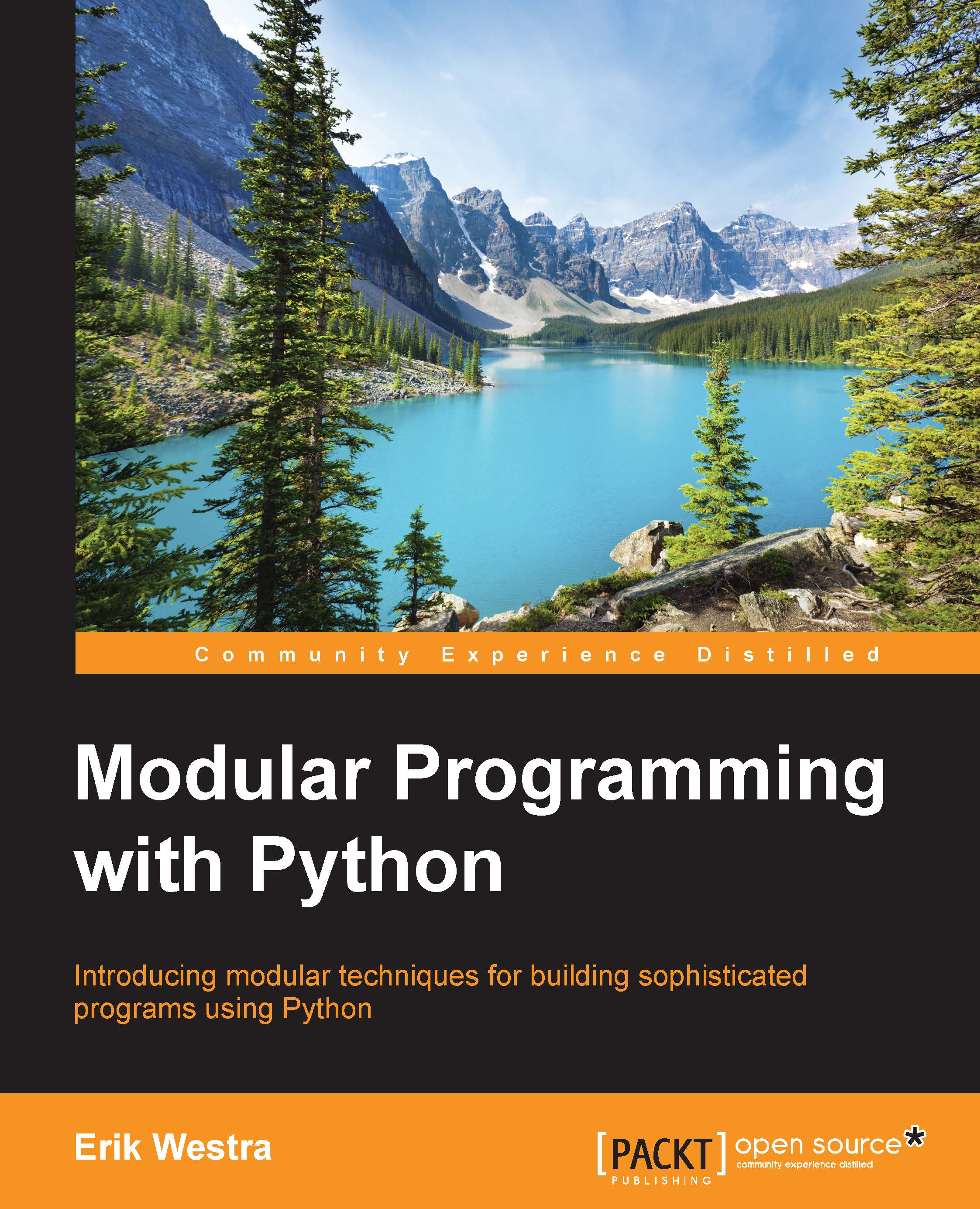
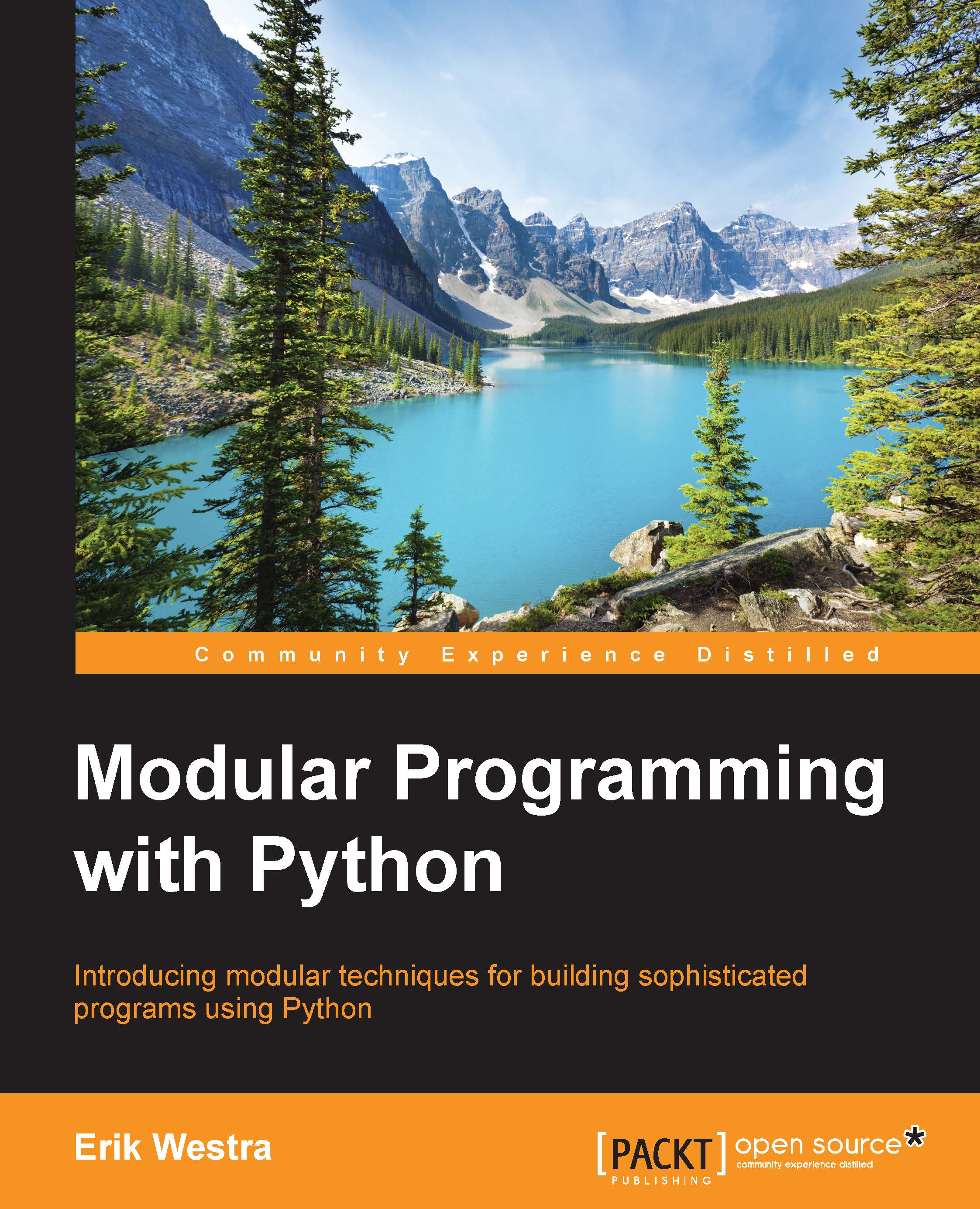
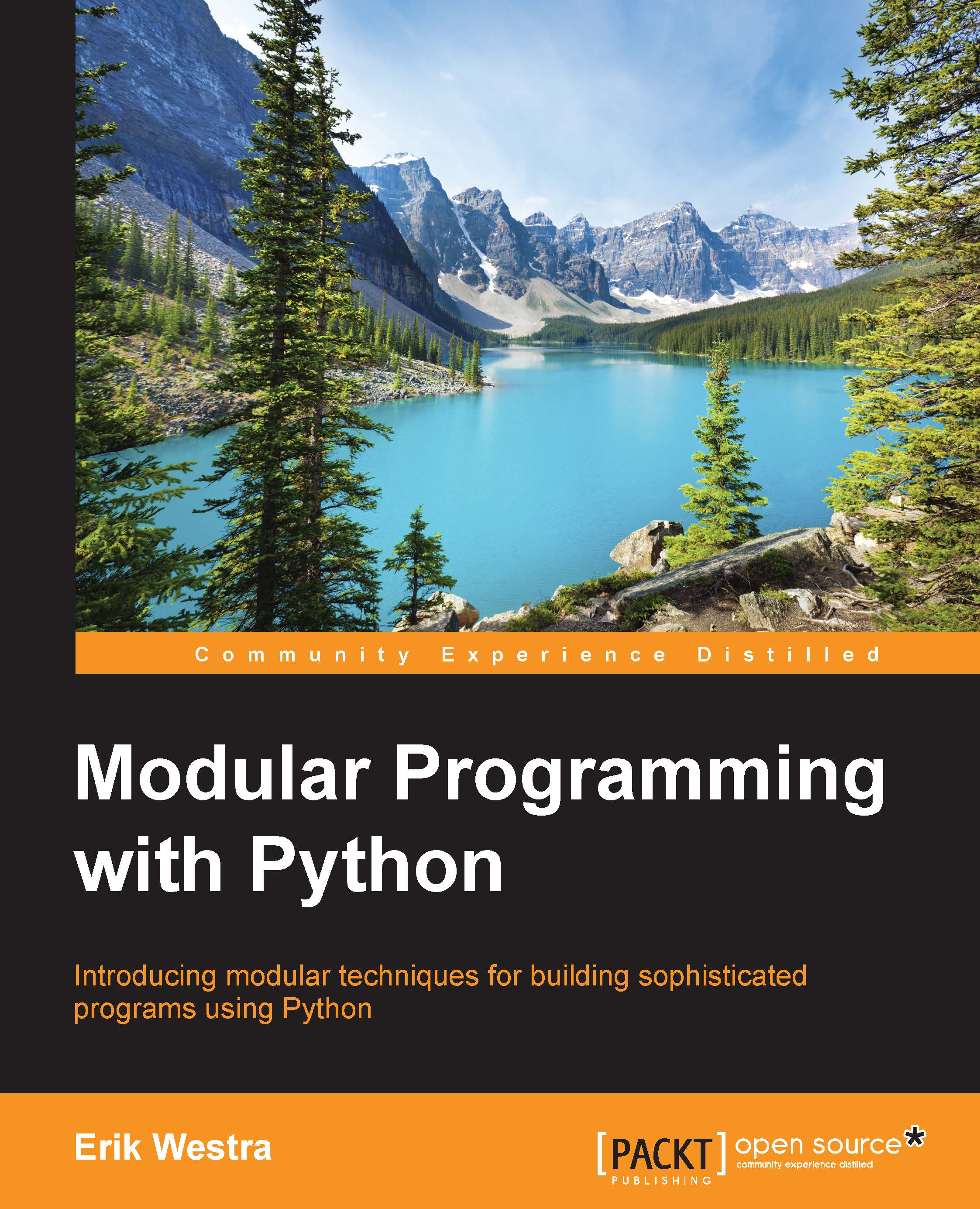
 Free Chapter
Free Chapter

