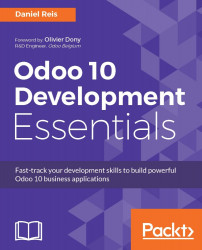We will now explore how the ORM works and learn about the most common operations performed with it. We will use the prompt provided by the shell command to interactively explore how recordsets work.
With self, we can only access the method's recordset. But the self.env environment reference allows us to access any other model. For example, self.env['res.partner'] returns a reference to the Partners model (which is actually an empty recordset). We can then use search() or browse() on it to generate recordsets.
The search() method takes a domain expression and returns a recordset with the records matching those conditions. An empty domain [] will return all records. For more details on domain expressions please refer back to
Chapter 6,
Views - Designing the User Interface. If the model has the active special field, by default only the records with active=True will be considered.
A few optional keyword arguments are available, as shown here:
orderis a string...