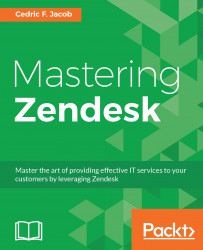Now that we have a better understanding of Zendesk's channels, let's commence and go through the actual setups.
What channels did we plan to set up? Let's refer to our road map again:
Email
Facebook
Twitter
Widget
Help Center / Support Form
Let's start with the most common of channels: the Email channel.
We will start by adding an internal e-mail address:
Click on the Admin icon (gear symbol) located in Zendesk's sidebar.
Click on Email located under CHANNELS within the admin menu.
Click on Add address in the right upper corner and then click on Create new Zendesk address:

Next, we are asked to provide the first part of the e-mail address. As this will be our main support address, let's go with support:

Once we click on Create now, the new internal e-mail address is ready for us. E-mails sent to [email protected] automatically become tickets:

Our newly created internal e-mail address is now listed on the...