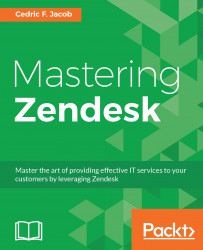Having to troubleshoot business rules is one of the most common scenarios when working with Zendesk.
How so?
With each new trigger and automation, we undoubtedly add to the complexity of our setup. An older trigger, for instance, may malfunction because we did not consider adjusting it after deleting a ticket field. The possibilities are endless.
At the same time, we may have created a bunch of new SLAs, which simply do not seem to work as expected. So, let's take a look at our options.
In most cases, trigger– or automation–related issues are reported in direct connection with a ticket. In other words, an agent finds a ticket and does not quite understand why it behaved the way it did.