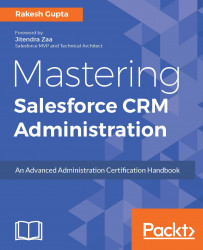In a similar manner, if you want to send an e-mail after one day of account creation to an account owner, or if you want to send a reminder to your customers about a pending order, then use the scheduled action instead of using immediate action. The same set of actions are available under both the immediate and scheduled actions.
To monitor a time-dependent action queue for Process Builder, follow the given instructions:
Click on Setup (gear icon) | Setup | PLATFORM TOOLS | Process Automation | Flow.
Navigate to the Paused and Waiting Interviews section; it will display the time-dependent action queue for Process Builder.