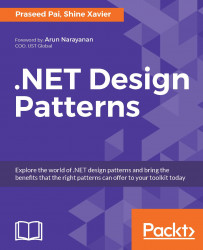The GoF facade pattern is used in scenarios where a lot of work happens in the background and the interfaces to those classes are exposed using a simple API. The XMLSeralizer class in the .NET BCL does quite a bit of its work behind the scenes and access to those routines are given using a very simple interface. The following code snippets create a DataSet to store a multiplication table for the number 42 (remember Douglas Adams!) and the XMLSeralizer class persists the table to a text file:
class Program
{
private static DataSet CreateMultTable()
{
DataSet ds = new DataSet("CustomDataSet");
DataTable tbl = new DataTable("Multiplicationtable");
DataColumn column_1 = new DataColumn("Multiplicand");
DataColumn column_2 = new DataColumn("Multiplier");
DataColumn column_3 = new DataColumn("REsult");
tbl.Columns.Add(column_1);
tbl...