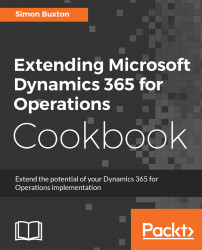In this chapter, we will get straight into writing code. The recipes chosen for this chapter are common tasks that will be used on many development projects.
As we progress through the chapter, references to code placement is made. Code placement is critical to a maintainable and extendable solution. We will see that code can be written on the form, in a class, or in a table. The rule of thumb here is that we must place code as low in the stack as possible. If we write code on a form, that code is only available to that form and cannot be reused. This is fine when we are hiding a button, but data (validation, and other data specific code) logic usually belongs to a table. As the code on the form or table gets more complicated, the code should be moved to a class.
The SalesTable form and table is an example. In this case table events are handled by the SalesableType and SalesLineType classes and form...