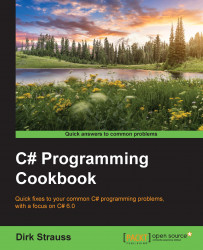Being developers, we should all be quite familiar with events. Most developers have been creating events since we started writing code. In fact, if you have even dropped a button control on a form and double-clicked the button to create the method that handles the click of the button, you have created an event. In .NET, we can declare events using the event keyword, publish to the event by invoking it, and subscribe to that event by adding a handler to the event. We therefore have the following operations:
Declare
Publish
Subscribe
With Rx, we have a similar structure where we declare a data stream, publish data to that stream, and subscribe to it.
First, we will see how an event works in C#. We will then see the working of an event using Rx and, in doing so, highlight the differences.