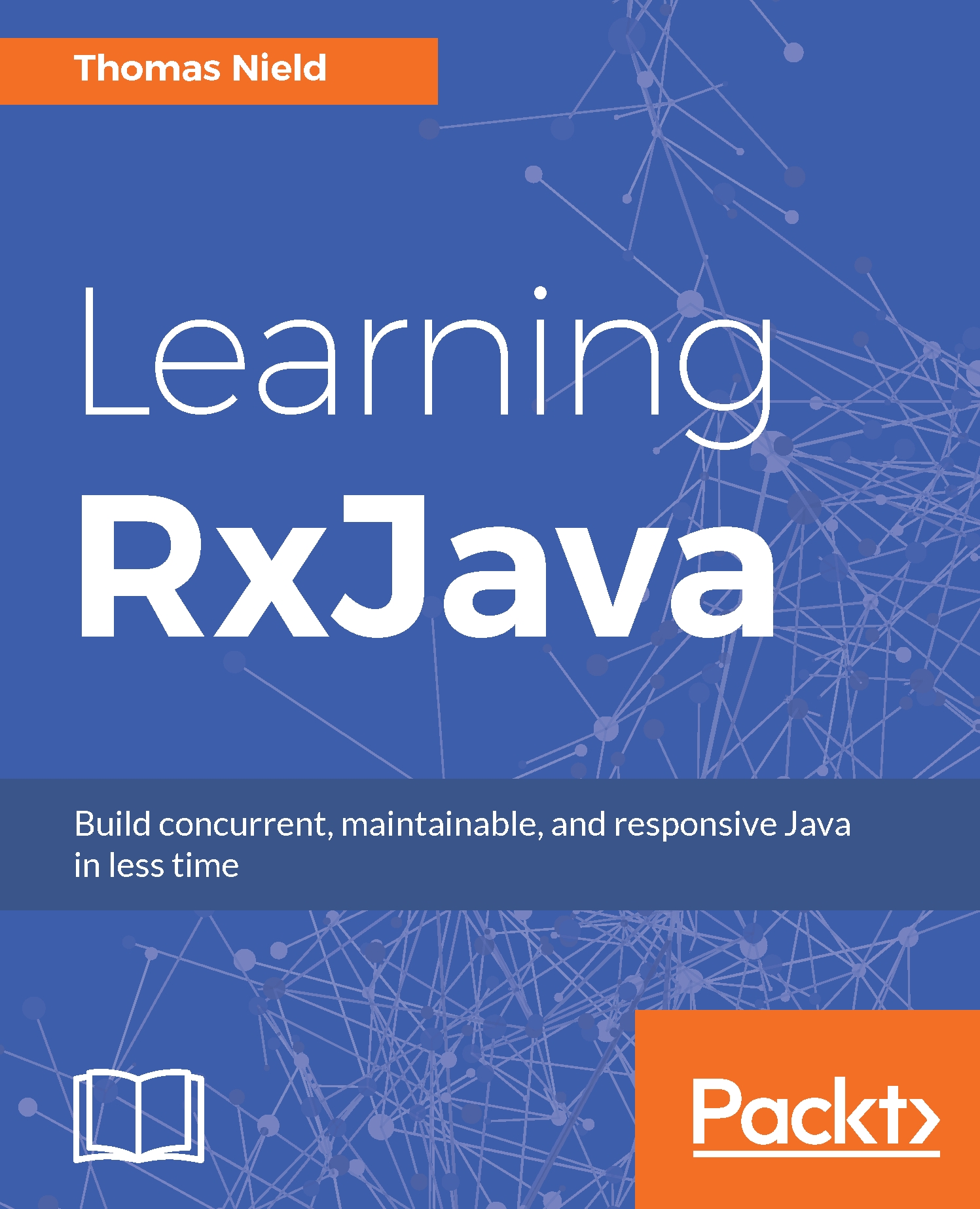We are going to use Android Studio for the examples in this chapter, with Android 5.1 Lollipop as our platform target. Launch Android Studio and create a new project, as shown in the following figure:

In the next screen (shown in the following figure), name your project RxJavaApp with a Company domain of packtpub.com or whatever you prefer. Then, click on Next:

We are going to target Phone and Tablet. Since we may want our app to be compatible with devices running earlier versions of Android, let's select Android 5.1 (Lollipop) as our Minimum SDK. This will also give us an opportunity to practice using Retrolambda. After this, click on Next:

On the next screen, choose Empty Activity as our your template, as shown in the following figure. Then, click...