Overview of this book
Multithreaded applications execute multiple threads in a single processor environment, allowing developers achieve concurrency. This book will teach you the finer points of multithreading and concurrency concepts and how to apply them efficiently in C++.
Divided into three modules, we start with a brief introduction to the fundamentals of multithreading and concurrency concepts. We then take an in-depth look at how these concepts work at the hardware-level as well as how both operating systems and frameworks use these low-level functions.
In the next module, you will learn about the native multithreading and concurrency support available in C++ since the 2011 revision, synchronization and communication between threads, debugging concurrent C++ applications, and the best programming practices in C++.
In the final module, you will learn about atomic operations before moving on to apply concurrency to distributed and GPGPU-based processing. The comprehensive coverage of essential multithreading concepts means you will be able to efficiently apply multithreading concepts while coding in C++.
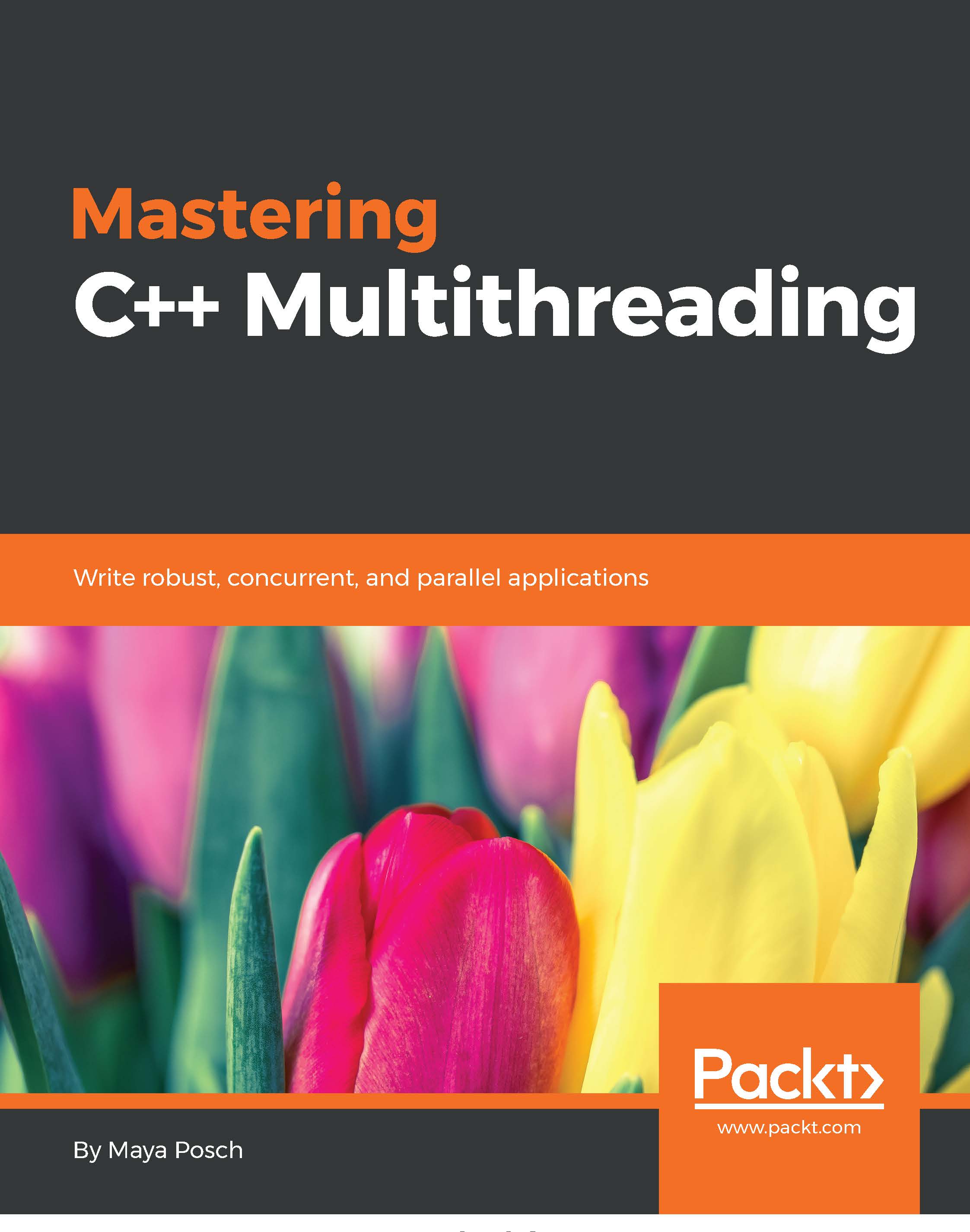
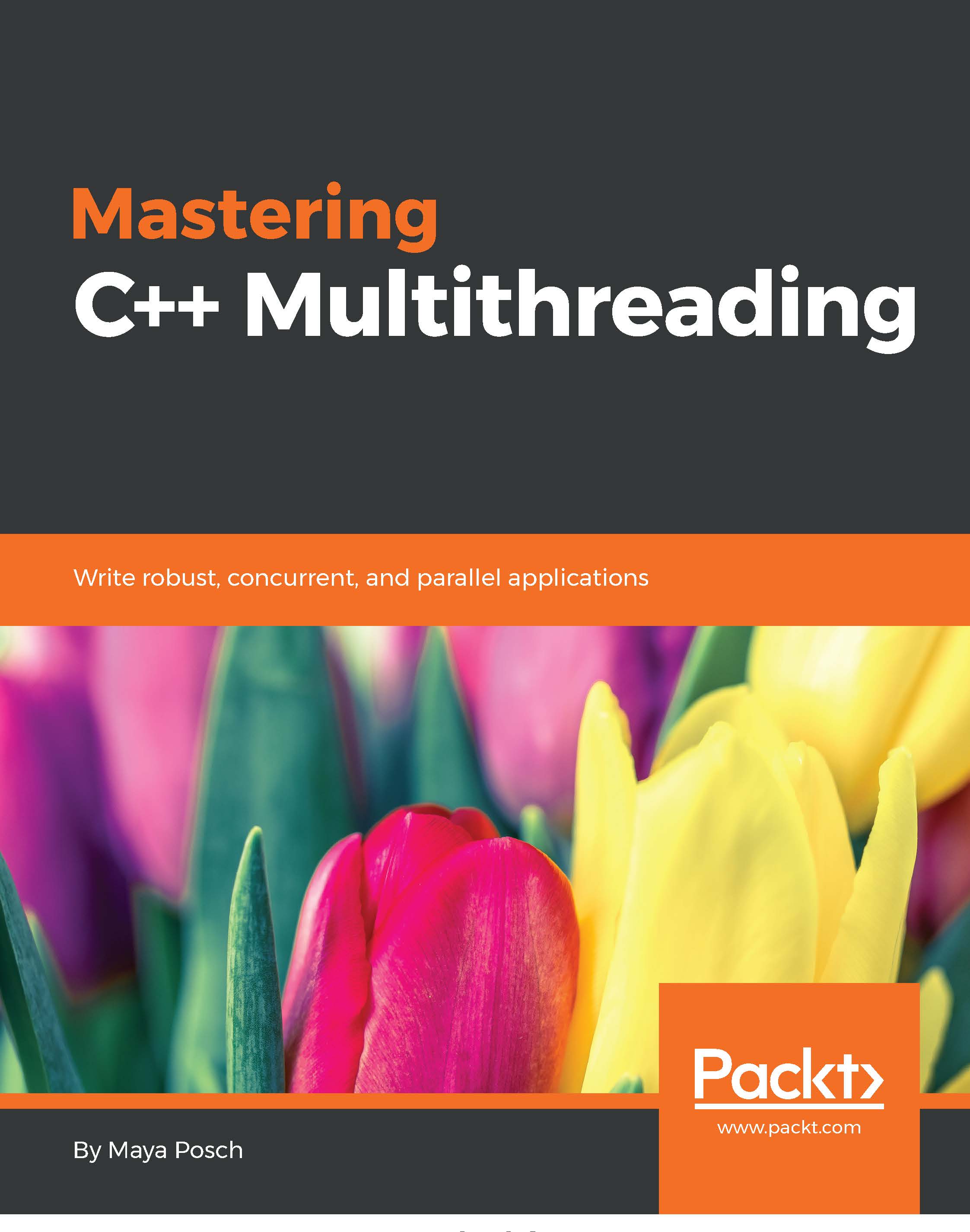
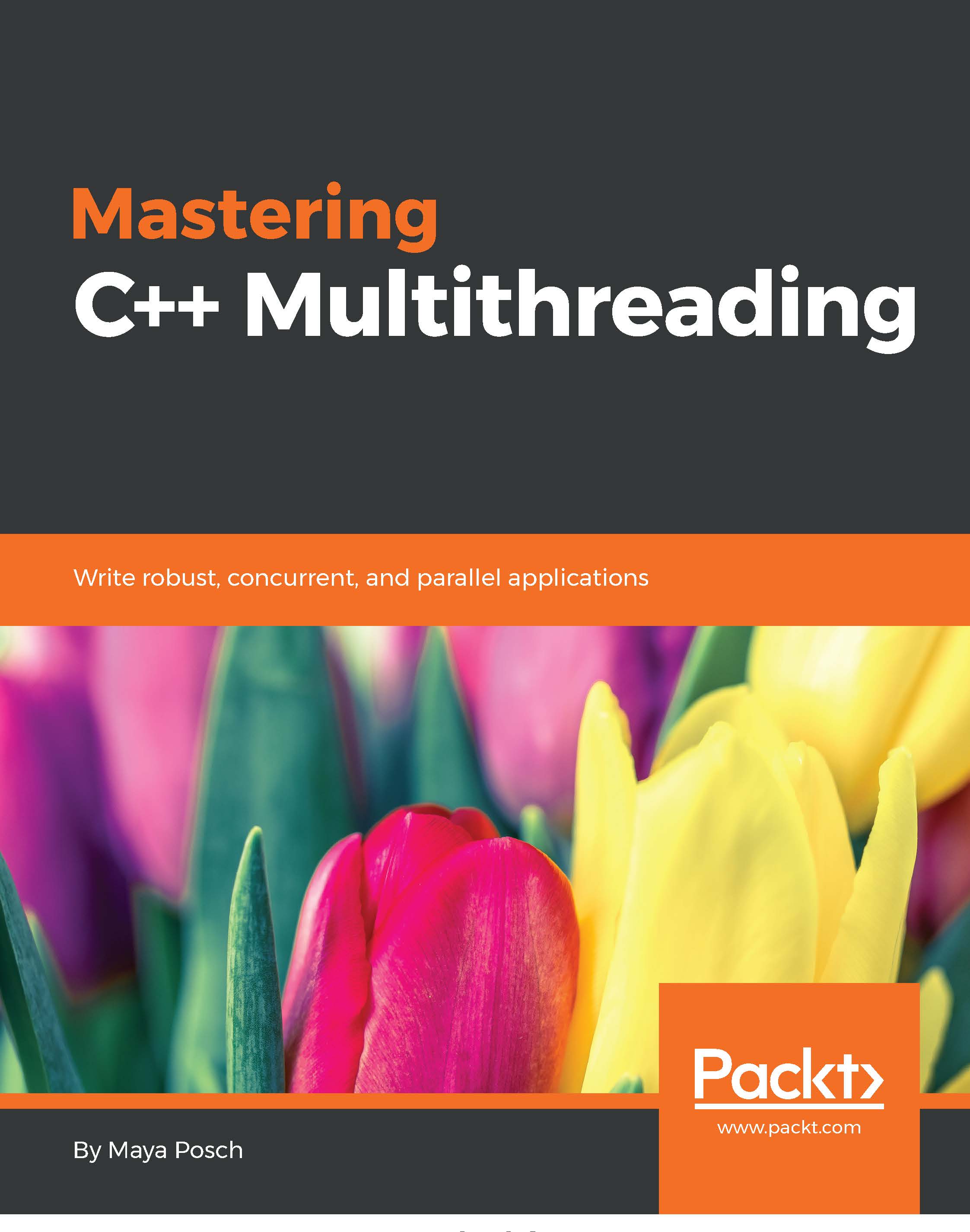
 Free Chapter
Free Chapter
