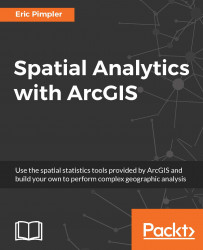The Export Feature Attribute to ASCII tool exports the geometry and attributes of a feature class to an ASCII text file that can be delimited by comma, space, or semicolon. In this exercise, you'll use the Export Feature Attribute to ASCII tool to export a feature class to a comma delimited text file.
Let's take a look at the following steps to learn about exporting a feature class:
- If necessary, open ArcMap with the
C:\GeospatialTraining\SpatialStats\DenverCrimeModel.mxdfile. For this exercise, theDenver_Census_Tracts_Burglarylayer will be exported to a comma-delimited text file. - Find the
Export Feature Attribute to ASCIItool found in theUtilitiestoolset in theSpatial Statistics Toolstoolbox and double-click on it to display the dialog box. - Define the following input parameters for the
Export Feature Attribute to ASCIItool:Input Feature Class:Denver_Census_Tracts_Burglary.Value Field: Select several fields from the...