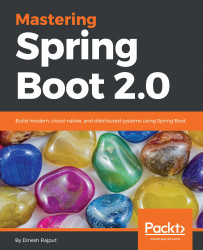Amazon Web Services (AWS) provides lots of platforms for cloud computing solutions. You can use AWS to build and deploy applications. Amazon EC2 is a service that provides resizable computing capacity in the cloud and makes web-scale cloud computing easier for developers.
Another platform is the AWS Elastic Container Service. It is used to deploy microservices using Docker. Microservices can be deployed to Amazon ECS by creating a Docker image of your application. You can easily push this Docker image to the Amazon Elastic Container Registry (ECR).
In this chapter, I will deploy a microservice using a Docker image of your application to the Amazon EC2. I will use the Docker registry to the Docker Hub to push a Docker image. Let's see how to set up an Amazon EC2 instance:
- First of all, we need to have an Amazon account. You can create an Amazon Free Tier account at https://aws.amazon.com/free/:

- Log in to the AWS Management Console. After a successful login, you...