R library or packages refer to a collection of previously programmed functions for specific tasks. When you install base R, you will see that it comes with a number of default libraries installed, but users need to use customized libraries to solve their problems. In this recipe, you will see how you can install libraries from different sources, such as CRAN, GitHub, and Bioconductor (BioC).
-
Book Overview & Buying
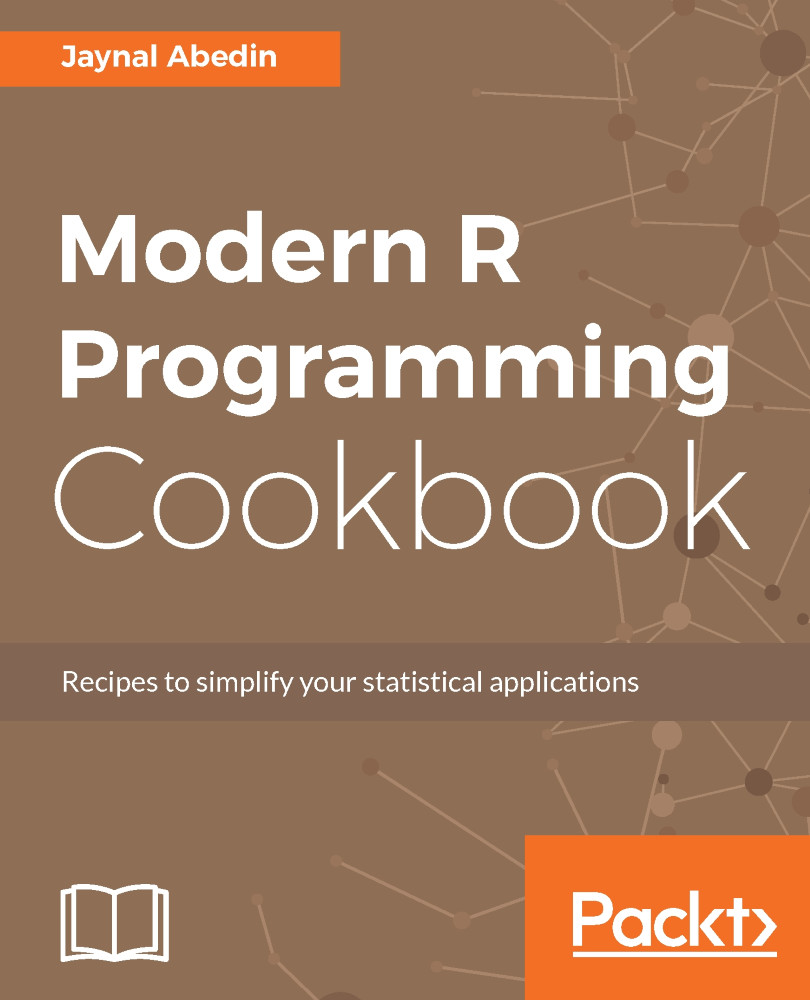
-
Table Of Contents
-
Feedback & Rating
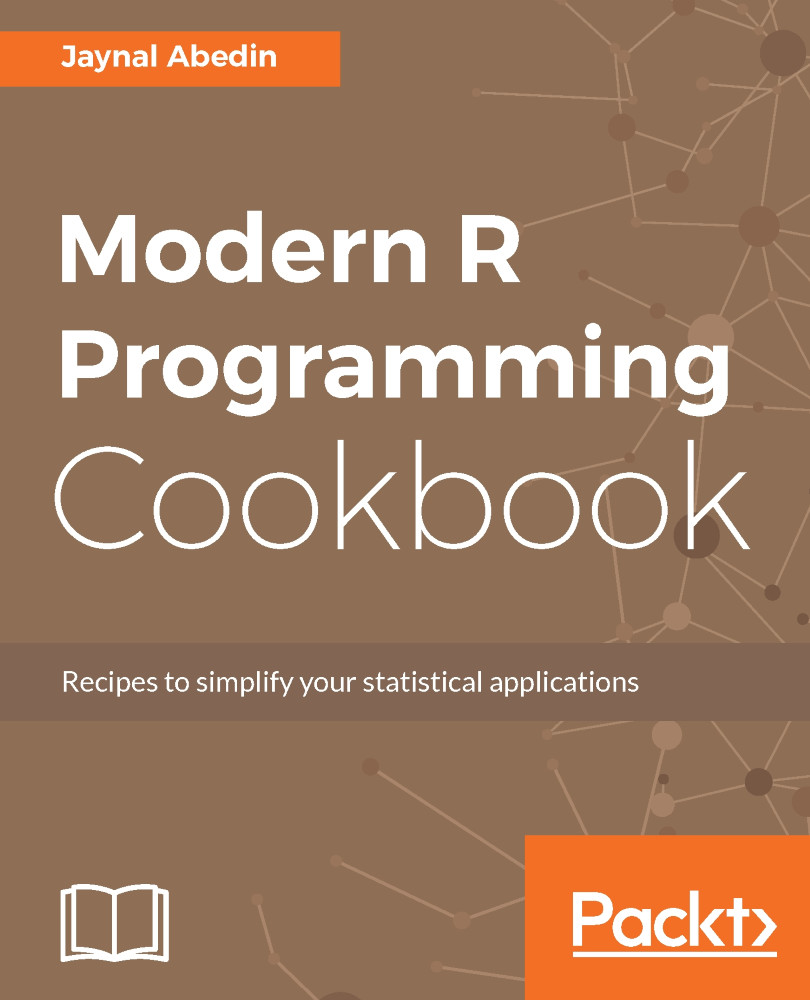
Modern R Programming Cookbook
By :
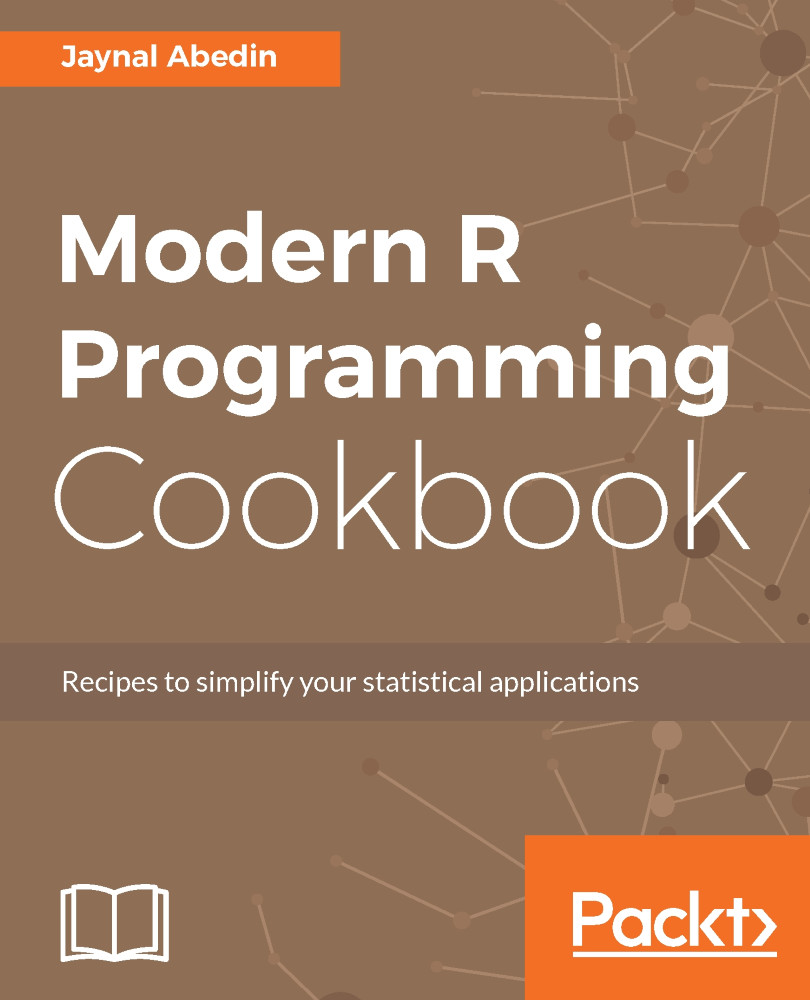
Modern R Programming Cookbook
By:
Overview of this book
 Free Chapter
Free Chapter

