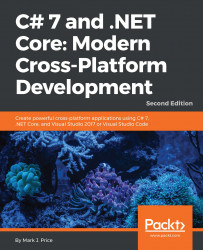Console applications are text-based and are run at the command prompt. They typically perform simple tasks that need to be scripted, such as compiling a file or encrypting a section of a configuration file. They can have arguments passed to them to control their behavior for example, to encrypt the database connection strings section in a Web.config file, use the following command line:
aspnet_regiis -pdf "connectionStrings" "c:\mywebsite"
The two most common tasks that a console application performs are writing and reading data. We have already been using the WriteLine method to output. If we didn't want a carriage return at the end of lines, we could have used the Write method.
C# 6 and later has a handy feature named string interpolation. This allows us to easily output one or more variables in a nicely formatted manner. A string prefixed with $ can use curly braces around the name of a variable to output the current value...