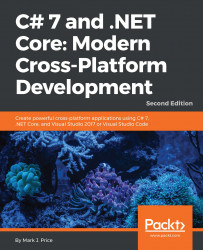This section is about how to find quality information about programming on the Web.
The definitive resource for getting help with Microsoft developer tools and platforms used to be Microsoft Developer Network (MSDN). Now, it is Microsoft Docs: https://docs.microsoft.com/
Visual Studio 2017 is integrated with MSDN and Docs, so if you press F1 inside a C# keyword or type, then it will open your browser and take you to the official documentation.
Another useful keystroke in both Visual Studio 2017 and Visual Studio Code is F2. This will show what the public definition of the type looks like by reading the metadata in the compiled assembly. Some tools will even reverse-engineer from the metadata and IL code back into C# for you.
Enter the following code, click inside int, and then press F2 (or right-click and choose Go To Definition):
int...