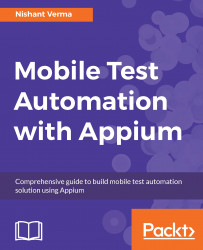An emulator is an application that emulates a real mobile device, which lets you prototype the app under development or allows you to test out the app without actually buying a physical device. When we install Android SDK, we can create emulators based on the available API level, CPU, and RAM. We learned how to set up an Android Virtual Device using Android SDK in Chapter 2, Setting Up the Machine. We also briefly learned about the emulator and how to download one virtual device.
In this chapter, let's take a detailed look into Genymotion, which provides Android emulators that are faster and better performing compared to Android SDK:

To install app on the Genymotion emulator, the normal adb commands will work fine, as shown:
adb install /path/to/app/<app_name>.apkIf the app under test is dependent on Google Play, we need to perform these steps:
- Look for the Google Play Store APK,
com.android.vending-x.x.xx.apk, for the device API level and install it. - Flash the emulator with the...