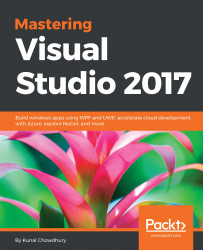Overview of this book
Visual Studio 2017 is the all-new IDE released by Microsoft for developers, targeting Microsoft and other platforms to build stunning Windows and web apps. Learning how to effectively use this technology can enhance your productivity while simplifying your most common tasks, allowing you more time to focus on your project. With this book, you will learn not only what VS2017 offers, but also what it takes to put it to work for your projects.
Visual Studio 2017 is packed with improvements that increase productivity, and this book will get you started with the new features introduced in Visual Studio 2017 IDE and C# 7.0. Next, you will learn to use XAML tools to build classic WPF apps, and UWP tools to build apps targeting Windows 10. Later, you will learn about .NET Core and then explore NuGet, the package manager for the Microsoft development platform. Then, you will familiarize yourself with the debugging and live unit testing techniques that comes with the IDE. Finally, you'll adapt Microsoft's implementation of cloud computing with Azure, and the Visual Studio integration with Source Control repositories.