Overview of this book
Functional programming allows developers to divide programs into smaller, reusable components that ease the creation, testing, and maintenance of software as a whole. Combined with the power of C++, you can develop robust and scalable applications that fulfill modern day software requirements. This book will help you discover all the C++ 17 features that can be applied to build software in a functional way.
The book is divided into three modules—the first introduces the fundamentals of functional programming and how it is supported by modern C++. The second module explains how to efficiently implement C++ features such as pure functions and immutable states to build robust applications. The last module describes how to achieve concurrency and apply design patterns to enhance your application’s performance. Here, you will also learn to optimize code using metaprogramming in a functional way.
By the end of the book, you will be familiar with the functional approach of programming and will be able to use these techniques on a daily basis.
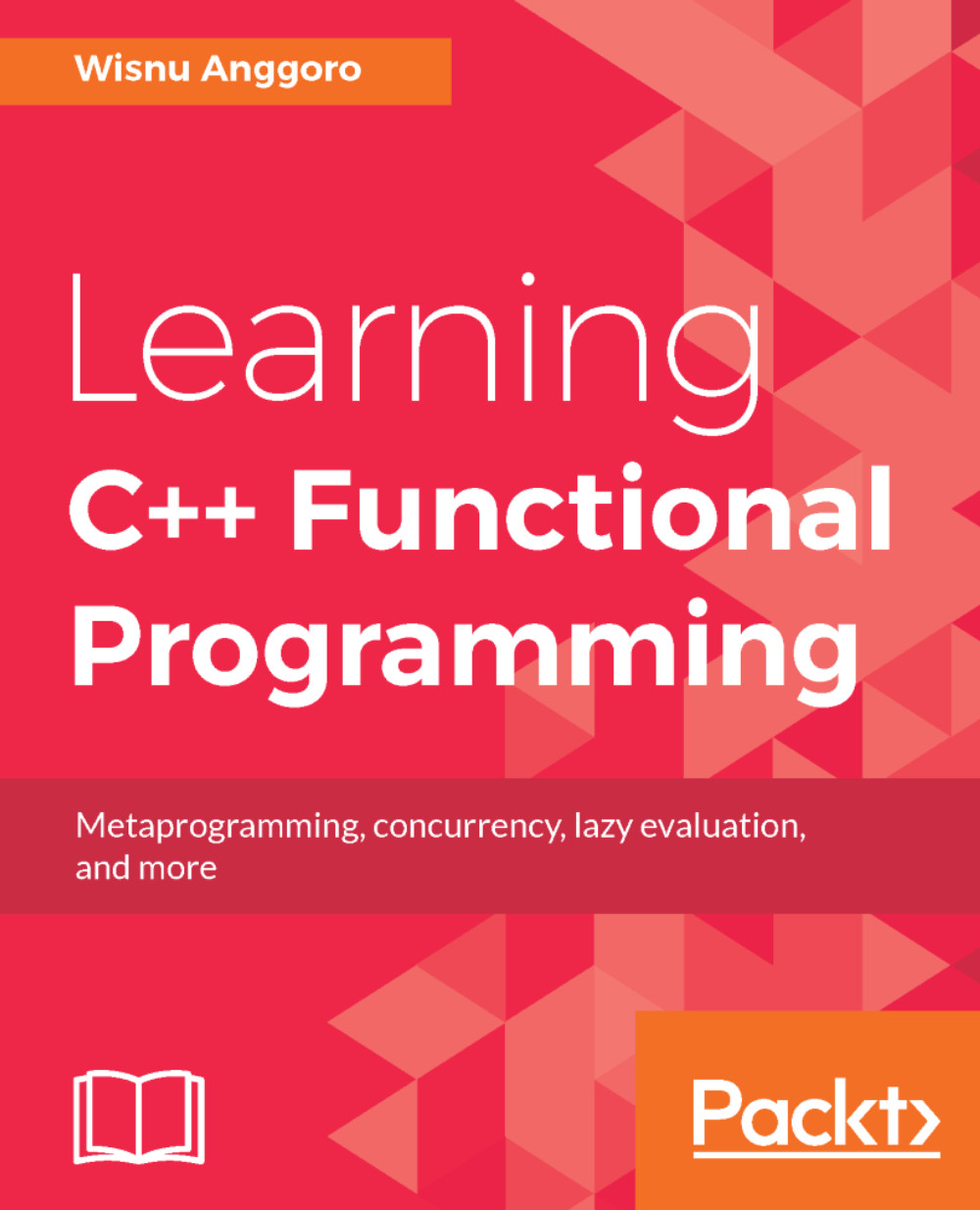
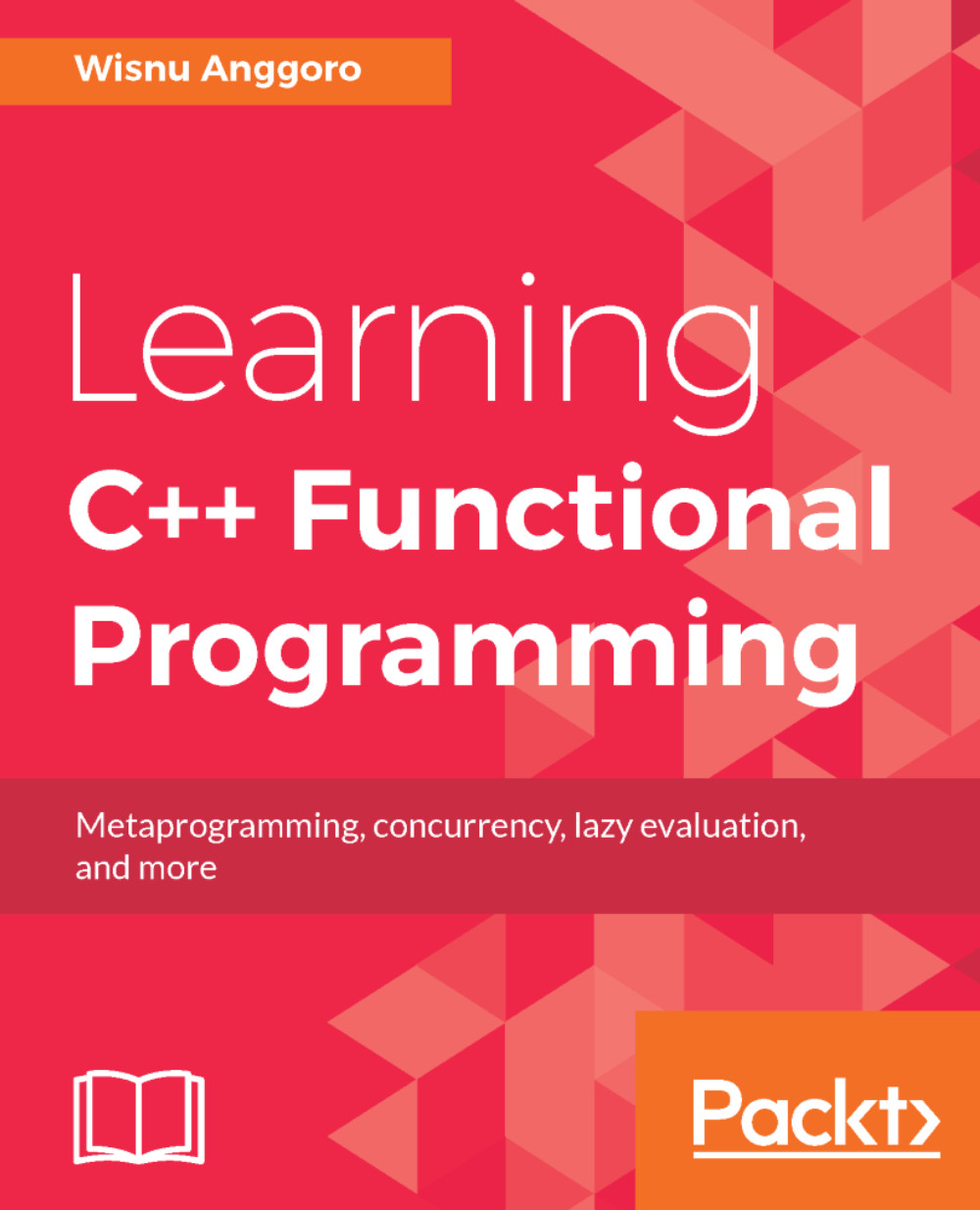
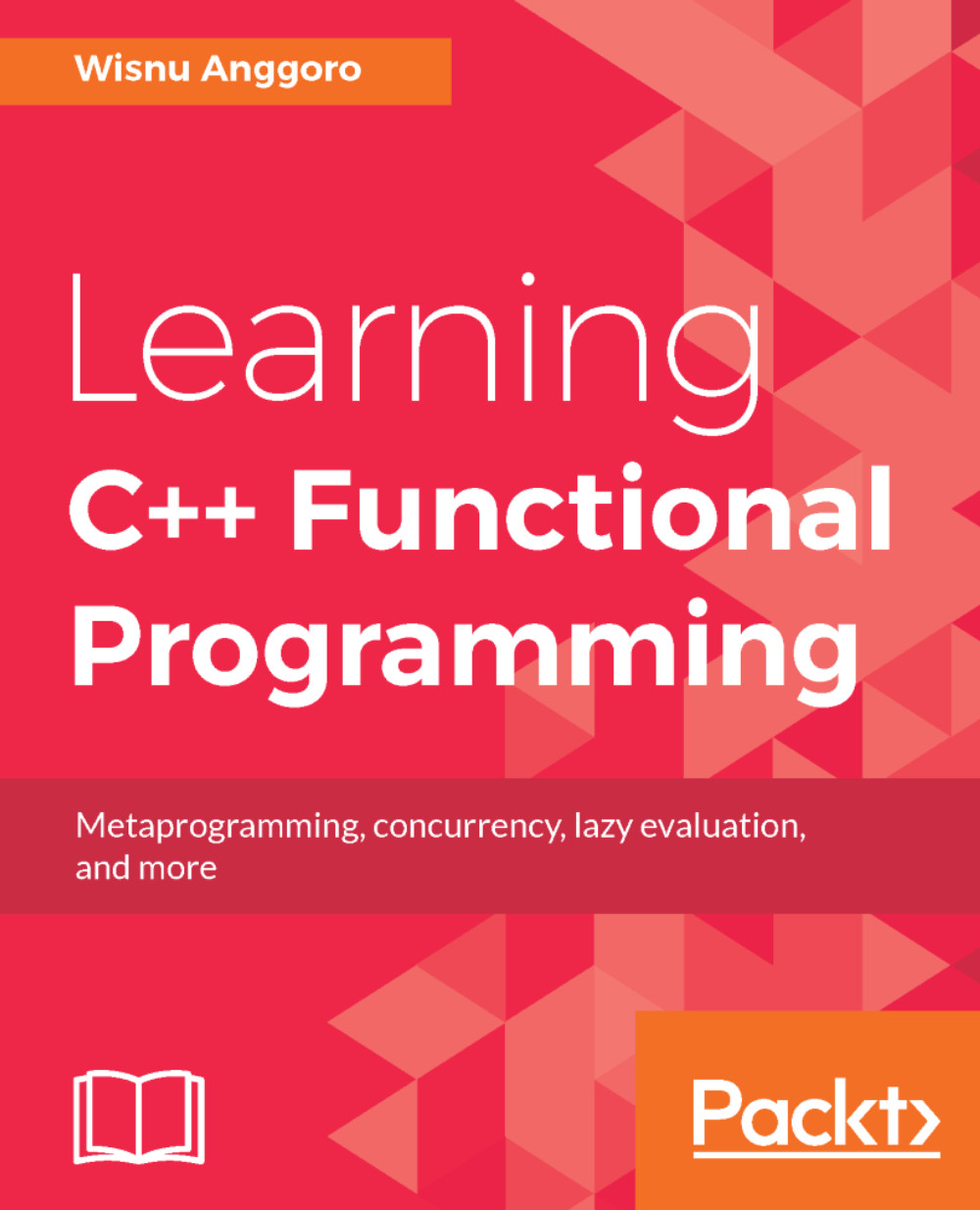
 Free Chapter
Free Chapter

