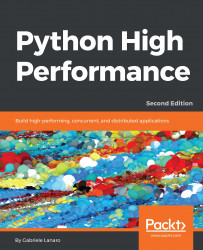The Cython syntax is, by design, a superset of Python. Cython can compile, with a few exceptions, most Python modules without requiring any change. Cython source files have the .pyx extension and can be compiled to produce a C file using the cython command.
Our first Cython script will contain a simple function that prints Hello, World! as the output. Create a new hello.pyx file containing the following code:
def hello():
print('Hello, World!')
The cython command will read hello.pyx and generate the hello.c file:
$ cython hello.pyx
To compile hello.c to a Python extension module, we will use the GCC compiler. We need to add some Python-specific compilation options that depend on the operating system. It's important to specify the directory that contains the header files; in the following example, the directory is /usr/include/python3.5/:
$ gcc -shared -pthread...