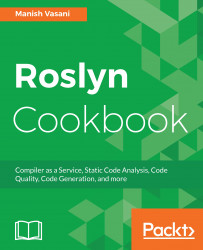In this section, we will walk you through the steps to install the required tools, enlist in Roslyn, build the Roslyn compiler sources and deploy, debug, and run tests for the locally-built compiler toolset.
You will need to have Visual Studio 2017 installed on your machine to execute the recipes in this chapter. You can install a free community version of Visual Studio 2017 from https://www.visualstudio.com/thank-you-downloading-visual-studio/?sku=Community&rel=15. Ensure that C#, VB, MSBuild, and Visual Studio Extensibility are included in the selected workloads. More specifically, add the .NET desktop development workload and Visual Studio Extensibility tools workloads to your VS install.https://www.visualstudio.com/thank-you-downloading-visual-studio/?sku=Community&rel=15
- Install GitHub for desktop by following the steps at https://desktop.github.com/ and sign in to GitHub using your GitHub profile. If you do not have a...