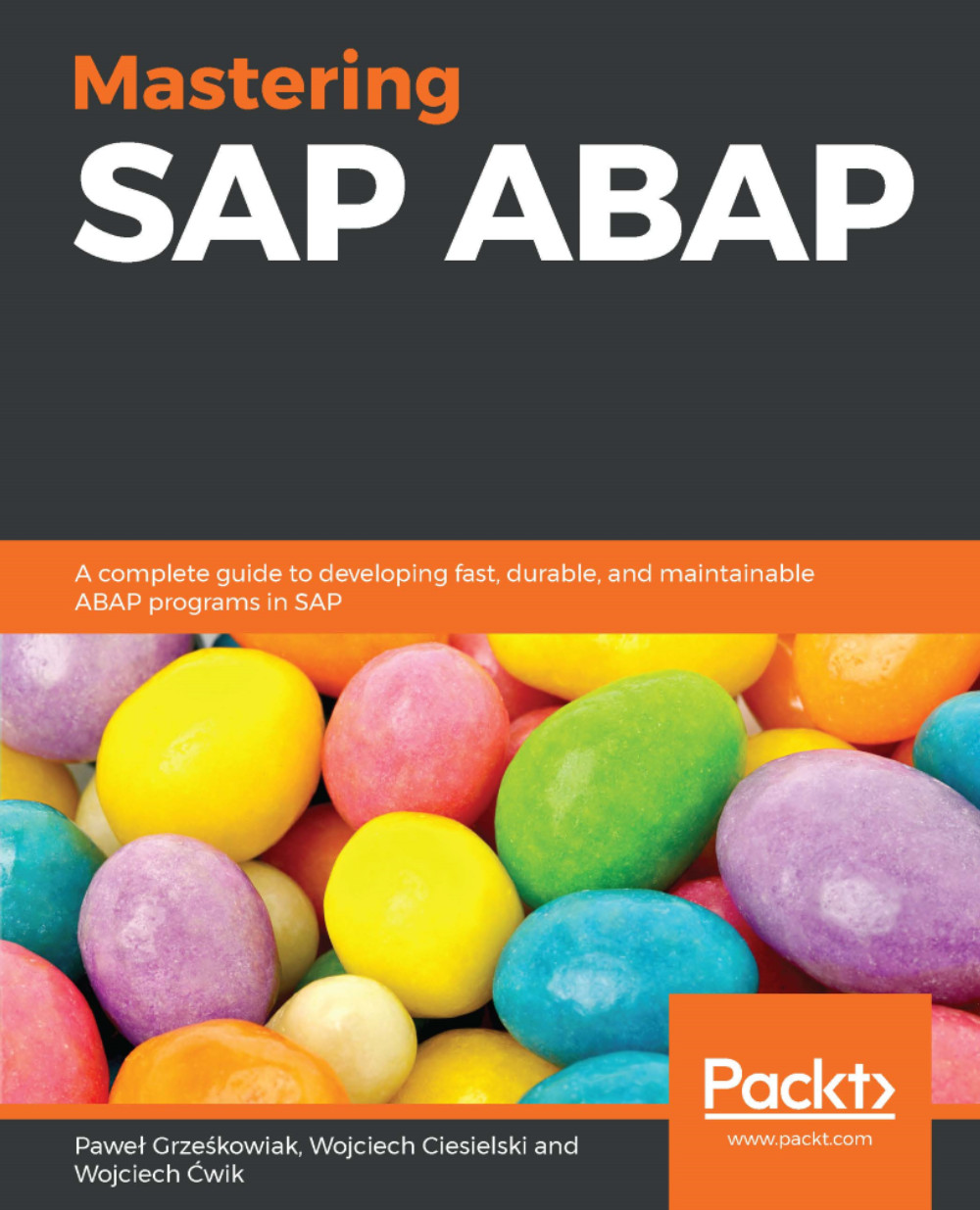The chapter is an introduction to the Systems, Applications, Products (SAP) system. You will learn how to organize their daily work, how to act within SAP systems, how to add custom code, and how to change software features of SAP systems. This chapter presents modern techniques of cooperation within a company. Basic knowledge of these issues is required to work with the SAP system. This chapter is an introduction to the more complex and difficult topics contained in this book.
The following topics will be covered in this chapter:
- Making changes
- Design thinking
- Big Design Up Front/Little Design Up Front (BDUF/LDUF)
- Designing for quality and use
- Designing the User Interface (UI)
- Designing the services
- Designing the business logic
- Designing the database
- Agile principles
- DevOps
- Continuous Delivery