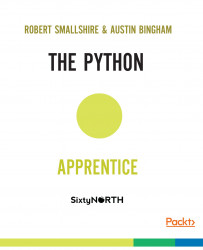The first thing we'll do is simply see what commands are available in the debugger by typing help:
(Pdb) help Documented commands (type help <topic>): ======================================== EOF cl disable interact next return u where a clear display j p retval unalias alias commands down jump pp run undisplay args condition enable l print rv unt b cont exit list q s until break continue h ll quit source up bt d help longlist r step w c debug ignore n restart tbreak whatis Miscellaneous help topics: ========================== pdb exec
This lists a few dozen commands, some of which you'll use in almost every debugging session, and some of which you may never use at all.
You can get specific help on a command by typing help followed by the command name. For example...