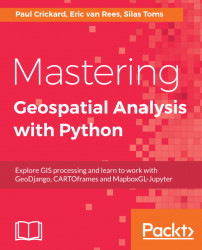In this chapter, you will not configure each of the Hadoop framework components yourself. You will run a Docker image, which requires you to install Docker. Currently, Docker runs on Windows 10 Pro or Enterprise, but it runs much better on Linux or Mac. Hadoop also runs on Windows but requires you to build it from source, and so it will be much easier to run it on Linux. Also, the Docker image you will use is running Linux, so getting familiar with Linux may be beneficial. In this section, you will learn how to install Linux.
The first step to set up the Hadoop framework is to install Linux. You will need to get a copy of a Linux operating system. There are many flavors of Linux. You can choose whichever version you like, however, this chapter was written using CentOS 7 because most of the tools you will be installing have also been tested on CentOS. CentOS is a Red Hat-based version of Linux. You can download an ISO at: https://www.centos.org...