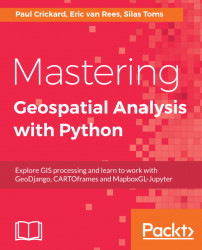Now, let's turn to OGR for reading and writing a vector so that you can compare both OGR and GeoPandas functionality for performing the same kind of tasks. To follow the instructions that are mentioned as we proceed, you can download the MTBS wildfire data from: https://edcintl.cr.usgs.gov/downloads/sciweb1/shared/MTBS_Fire/data/composite_data/fod_pt_shapefile/mtbs_fod_pts_data.zip and store them on your PC. The file that will be analyzed here is the mtbs_fod_pts_20170501 shapefile's attribute table, which has 20,340 rows and 30 columns.
We'll start with the ogrinfo command which works in a terminal window and can be used for describing vector data. These are not Python commands, but we'll include them here as you can easily run them in a Jupyter Notebook with a simple prefix (adding an exclamation mark before the used command). Take, for instance, the following command, which is similar to the Fiona driver command:
In: !ogrinfo –-formats
This command...