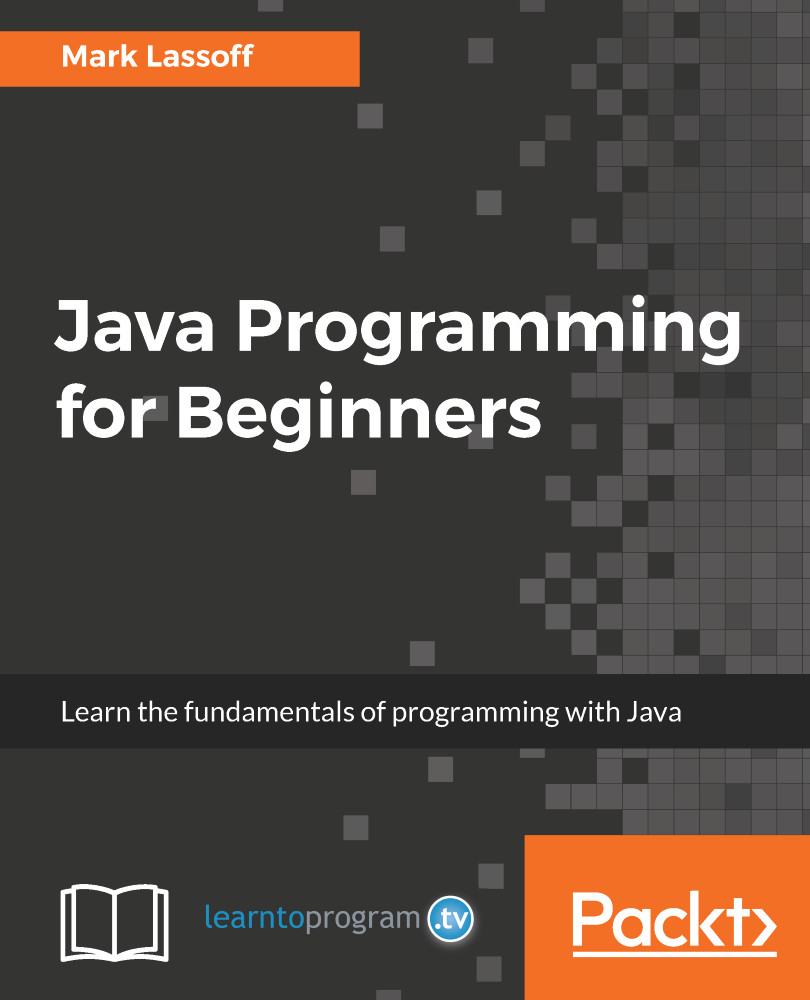The Java programming language, a GUI extension library such as Swing, and a development environment – a powerful one such as NetBeans – can be a really strong combo. Now we're going to take a look at how to create GUIs using a GUI editor like the one found in NetBeans.
So, to get started, let's create a Java application like we normally would and give it a name and we're good to go. We're going to start off by simply deleting the default Java file that NetBeans provides and instead ask NetBeans to create a new file. We're going to ask it to create a JFrame Form for us:
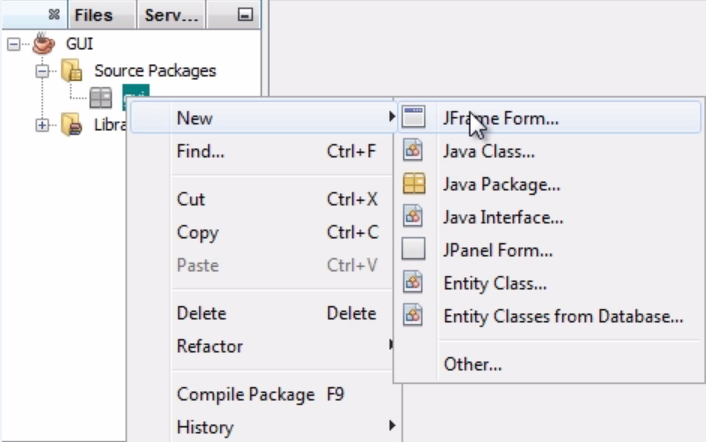
We'll give this JFrame form a name and keep it in the same package. When NetBeans creates this file, even though it's a .java file, the...