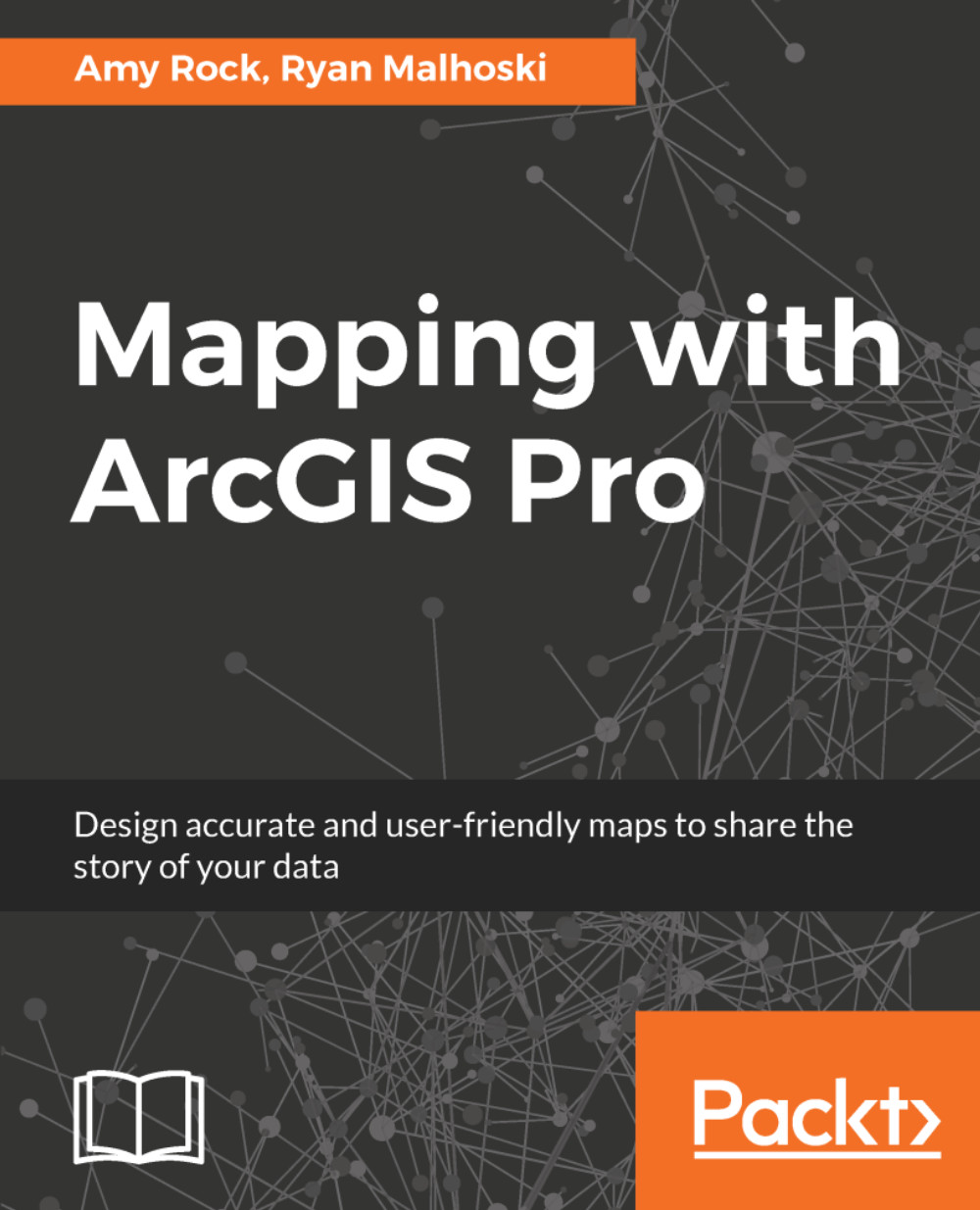ArcGIS Pro is a powerful desktop software that has been built from the ground up to allow a GIS professional to have a single place to deliver mapping products across multiple platforms. ArcGIS Pro was designed to be easier to approach for those who may have not come up using the soon to be legacy ArcGIS for Desktop suite. ArcGIS Pro uses a more scalable project management model from the beginning. This new model sets you up with an environment to store, reference, or process project-relevant data logically in multiple workspaces under one project.
For instance, with ArcGIS Desktop, you would have one map layout per MXD file. In a project that may need multiple maps, you would have to create an MXD for each map. Typically, you would store relevant MXDs with each other in a folder system on your local machine, or more preferably, a network drive. You would have to run multiple instances of ArcMap to make changes to them all, and unless you explicitly saved it, all the data connections and toolbars would stay on your local machine. With ArcGIS Pro, you store all your maps, workspaces, and data connections in one project in the .aprx file. That makes it easier for you or someone else to open the project up somewhere else and have the same environment.