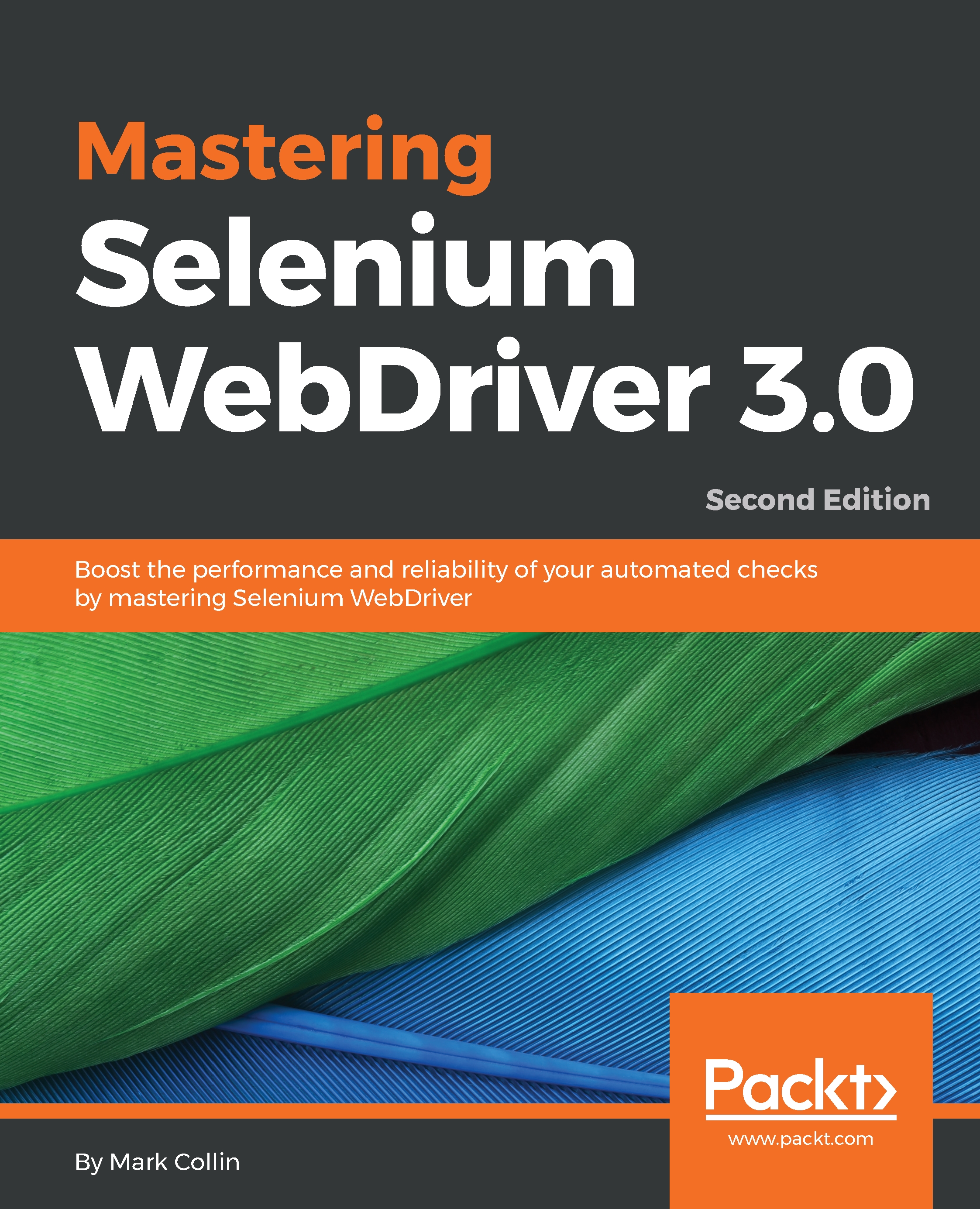So far, we have looked at writing scripts and using Maven plugins, but we haven't looked at the option that Docker currently suggests you to follow, Docker compose. Docker compose is a tool that lets you define a multiple container system using a YAML file. You can then use Docker compose to start and stop this system. Let's get this set up for our Selenium-Grid. First of all, we need to create a file called docker-compose.yml:
version: '2.2'
services:
selenium-hub:
image: selenium/hub:3.11.0
ports:
- 4444:4444
chrome:
image: selenium/node-chrome:3.11.0
links:
- selenium-hub:hub
firefox:
image: selenium/node-firefox:3.11.0
links:
- selenium-hub:hub
Here, you can see that we have defined the same system again, only this time it's in YAML format. We can now use Docker compose to start up our Selenium...