-
Book Overview & Buying
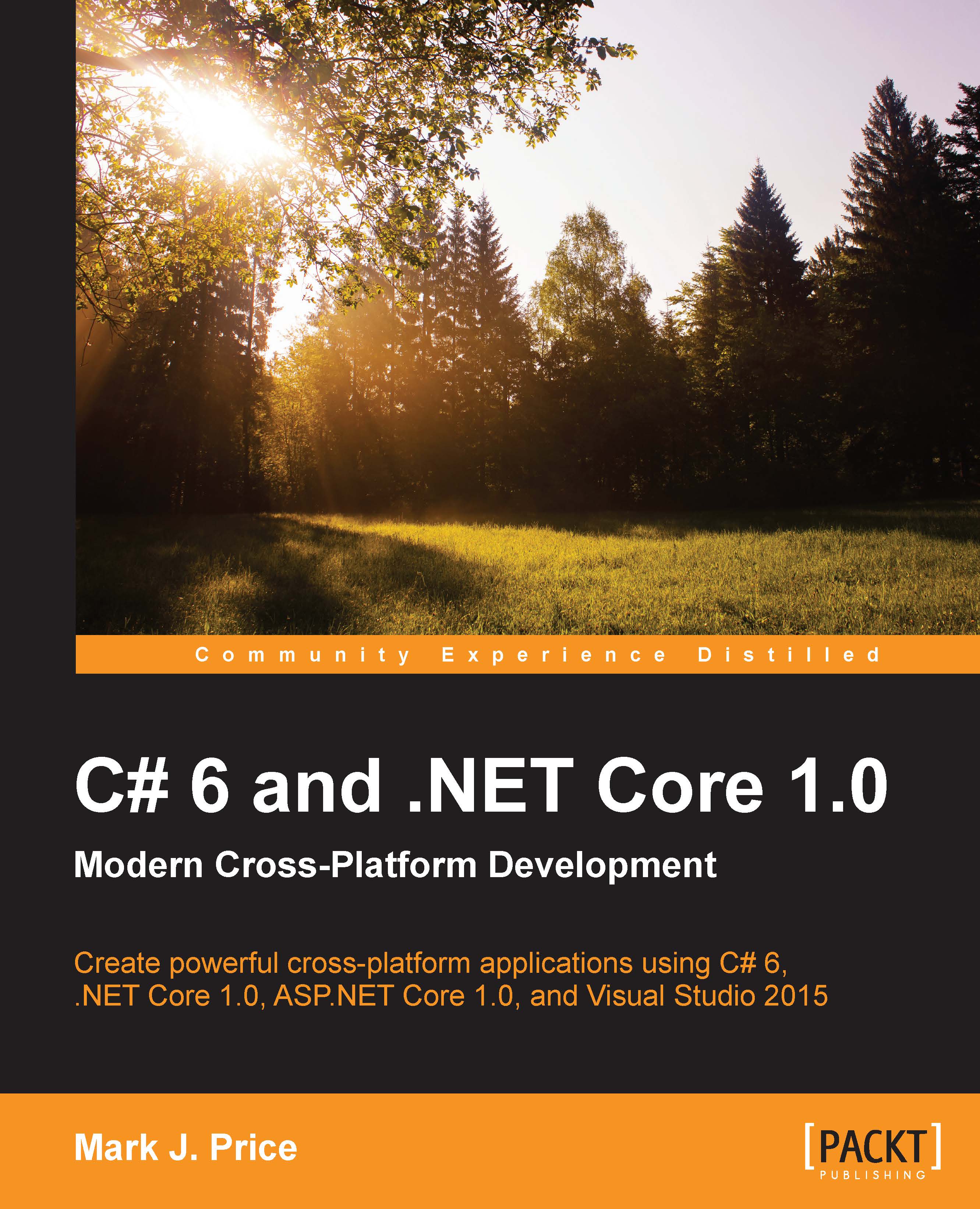
-
Table Of Contents
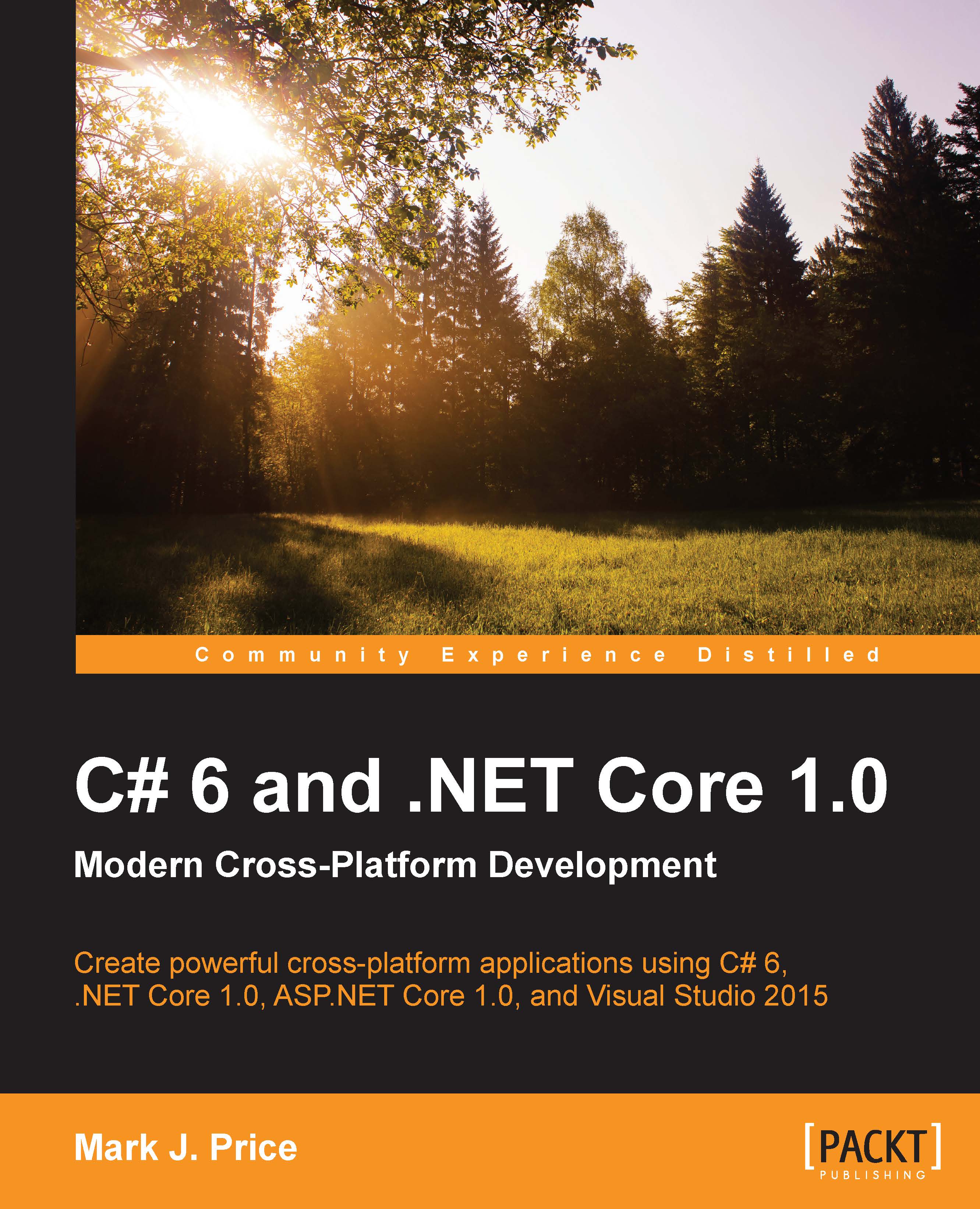
C# 6 and .NET Core 1.0
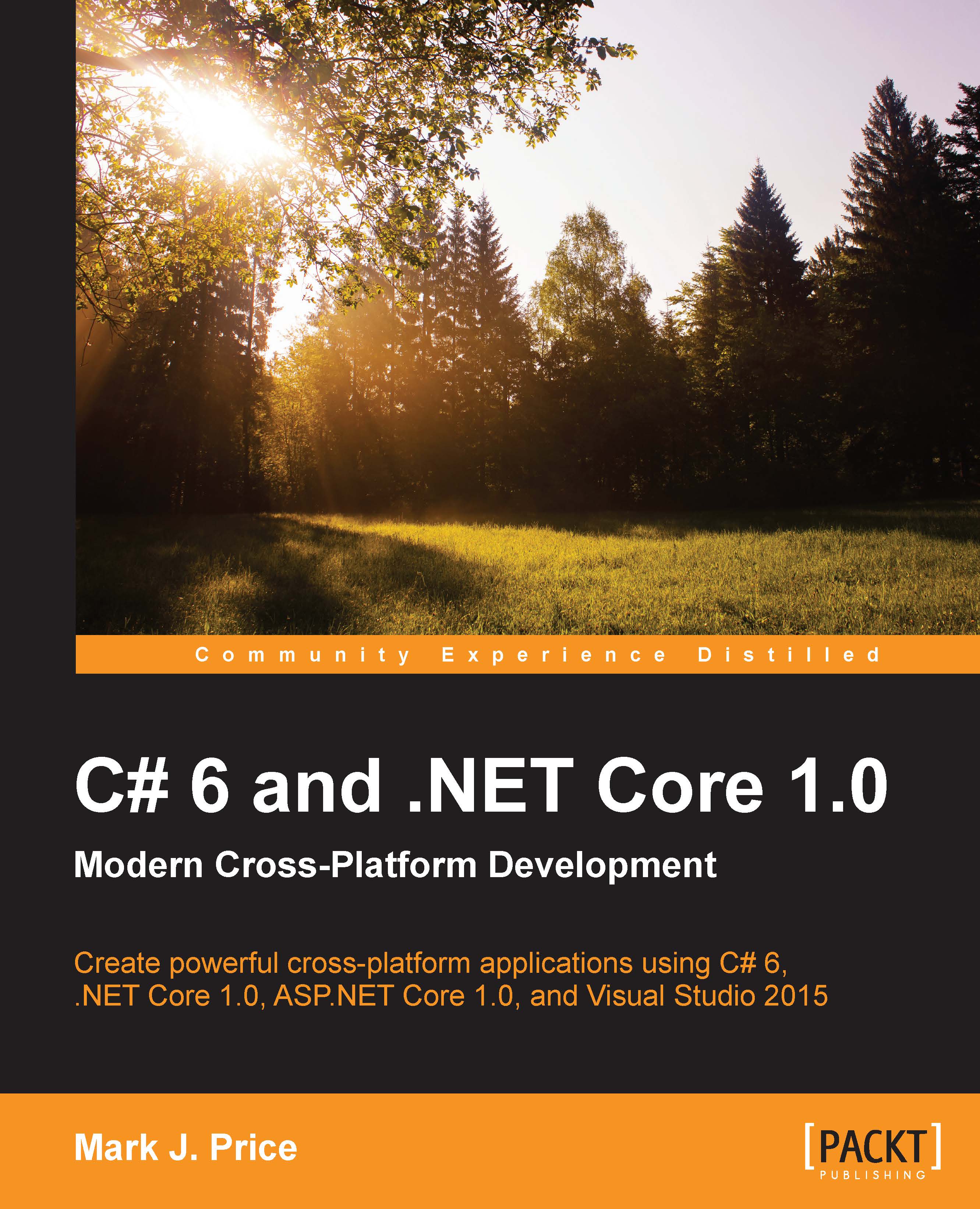
C# 6 and .NET Core 1.0
Overview of this book
 Free Chapter
Free Chapter
 Sign In
Start Free Trial
Sign In
Start Free Trial
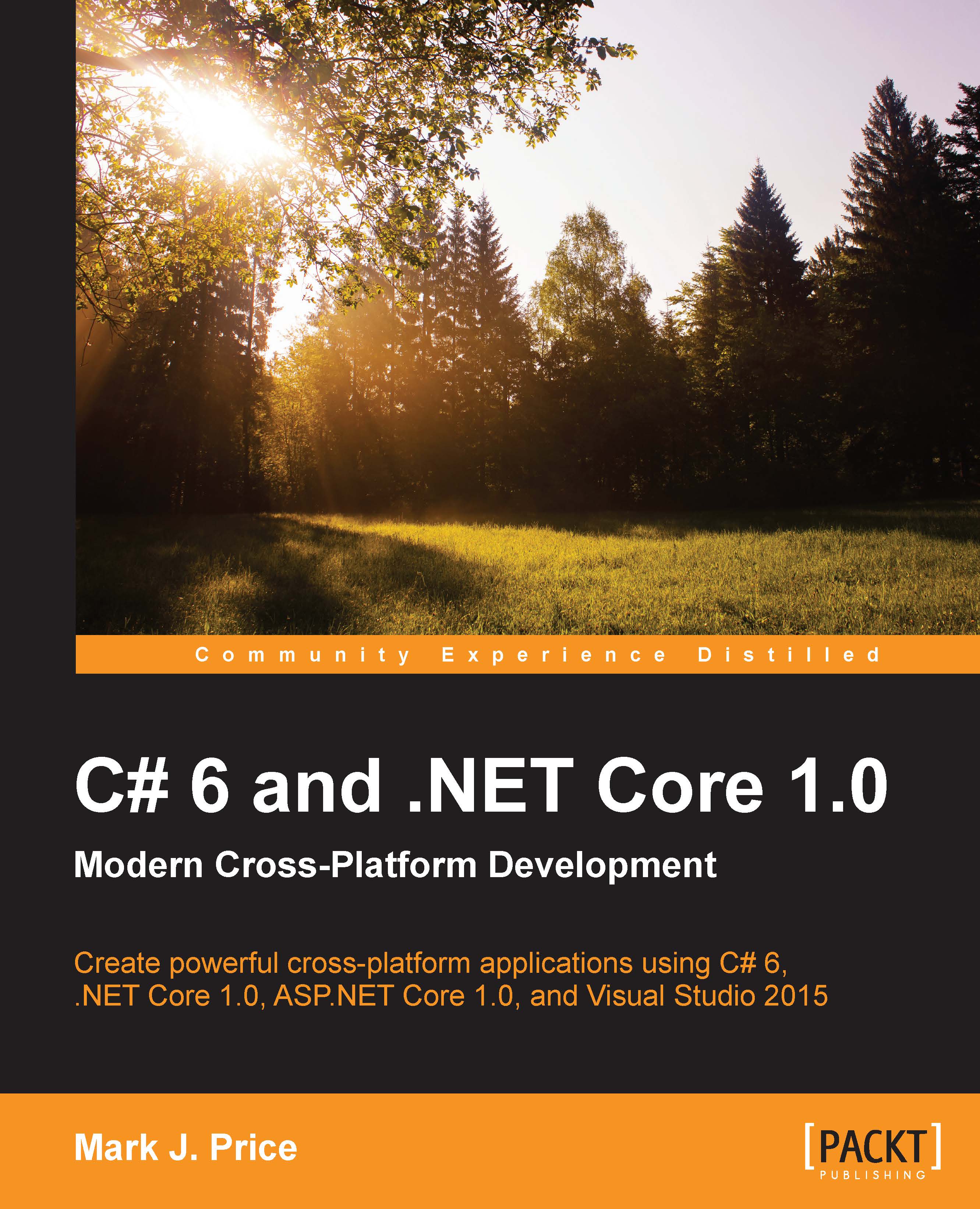
 Free Chapter
Free Chapter
This chapter is about setting up your development environment, understanding the similarities and differences between .NET Core, .NET Framework, and .NET Native, and using various tools to create the simplest application possible with C#.
Most people learn complex topics by imitation and repetition rather than reading a detailed explanation of theory. So, I will not explain every keyword and step. The idea is to get you to write some code, build an application, and see it run. You don't need to know the details of how it all works yet.
In the words of Samuel Johnson, author of the English dictionary of 1755, I have likely committed "a few wild blunders, and risible absurdities, from which no work of such multiplicity is free." I take sole responsibility for these and hope you appreciate the challenge of my attempt to "lash the wind" by writing this book about .NET Core 1.0 during its rocky birth in the early months of 2016.
This chapter covers the following topics:
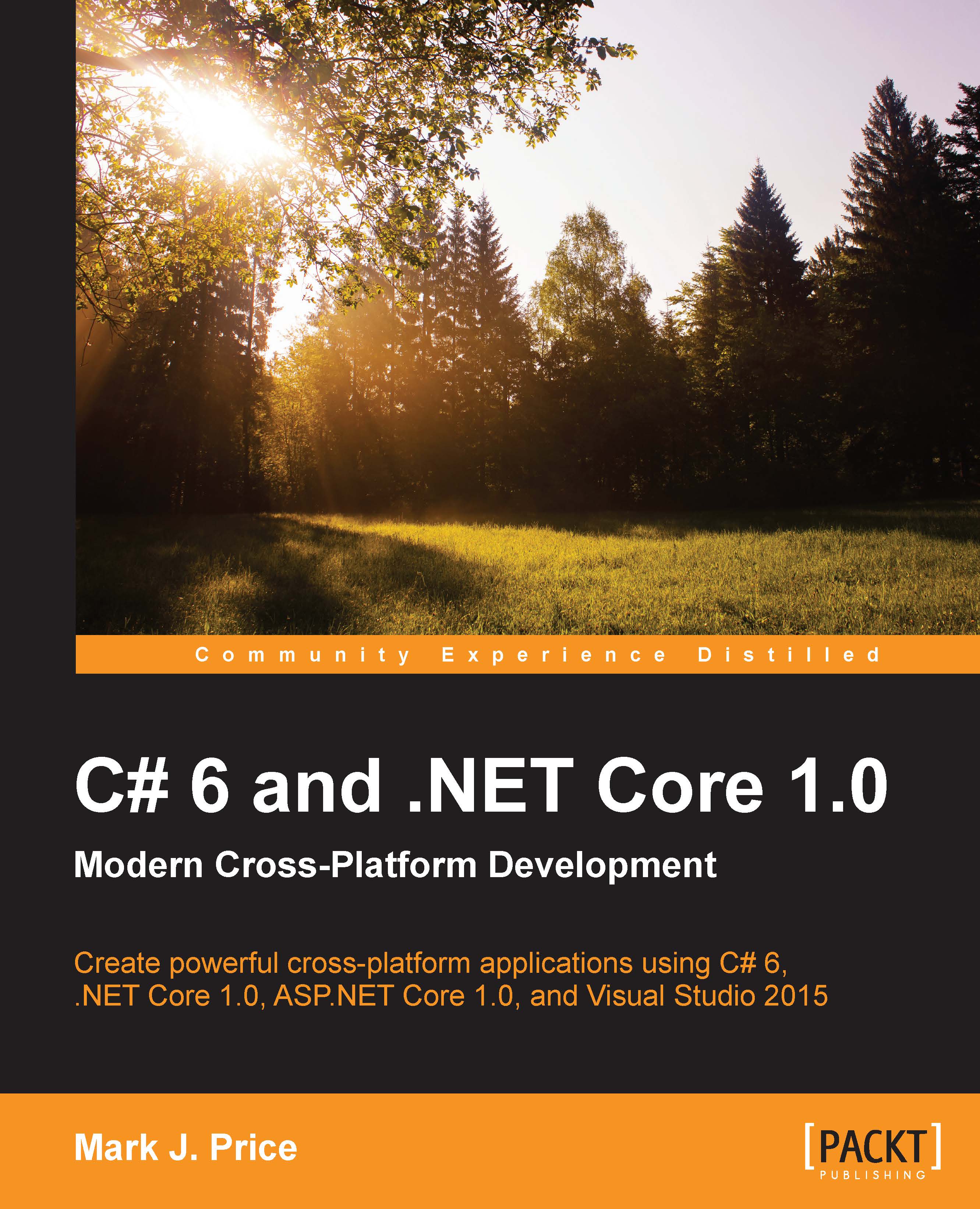
Change the font size
Change margin width
Change background colour