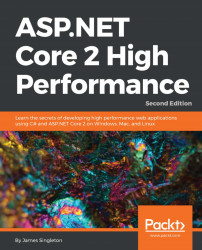We started this book by highlighting the importance of measurement and profiling by covering some simple techniques in Chapter 4, Measuring Performance Bottlenecks. We continued this theme throughout, and we'll end the book on it as well because it's impossible to overstate how important measuring and analyzing reliable evidence is.
Previously, we covered the use of Glimpse to provide insights into the running of your web application. We also demonstrated the Visual Studio diagnostics tools and the Application Insights Software Development Kit (SDK). There's another tool that's worth mentioning--the Prefix profiler, which you can get at https://stackify.com/prefix/.
Prefix is a free web-based ASP.NET profiler that supports ASP.NET Core. There's a live demo on their website (at http://demo.prefix.io/) if you want to quickly check it out, and it looks like the following:

You may also want to look at the PerfView performance analysis tool from Microsoft, which is used...