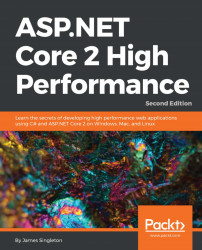Good debugging tools are essential when you're trying to discover where problems lie. You could write your own crude timing code, and we will show you how to get started with this. However, purpose-built tools are much nicer to work with than simply logging lines of debug information. VS 2017 includes some very useful Application Insights tools that make helpful information easily visible.
Many of the tools discussed in this chapter help you examine areas external to your code. We will cover the profiling of code too, but it's hard to identify problems this way unless the work is purely computational. Slowdowns often happen because of actions your app initiates outside of its immediate stack, and these can be hard to debug by simply stepping through the code. VS 2017 can show you what external actions your app takes, for example, triggering an HTTP API call.
Moving through your program line by line slows down the execution so much that it can make it difficult to identify which lines...