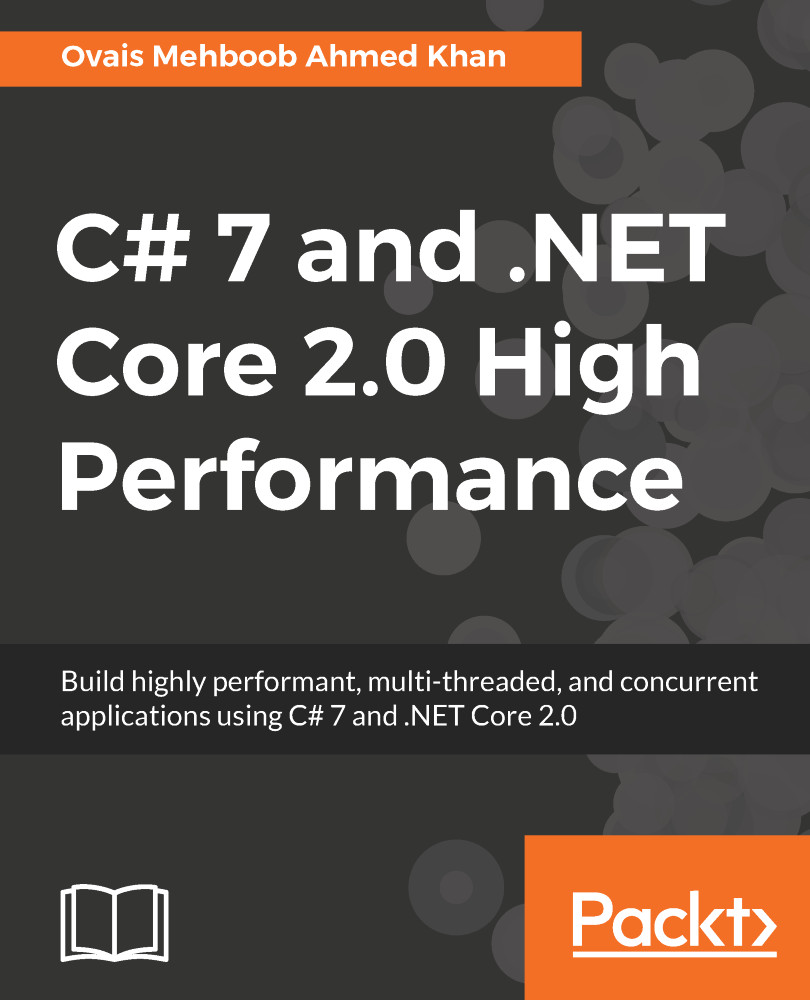Release and debug builds are two build modes provided in .NET applications. Debug mode is mostly used when we are in the process of writing code or troubleshooting errors, whereas release build mode is often used while packaging the application to deploy on production servers. When developing the deployment package, developers often miss updating the build mode to the release build, and then they face performance issues when the application is deployed:

The following table shows some differences between the debug and release modes:
|
Debug |
Release |
|
No optimization of code is done by the compiler |
Code is optimized and minified in size when built using release mode |
|
Stack trace is captured and thrown at the time of exception |
No stack trace is captured |
|
The debug symbols are stored |
All code and debug symbols under #debug... |