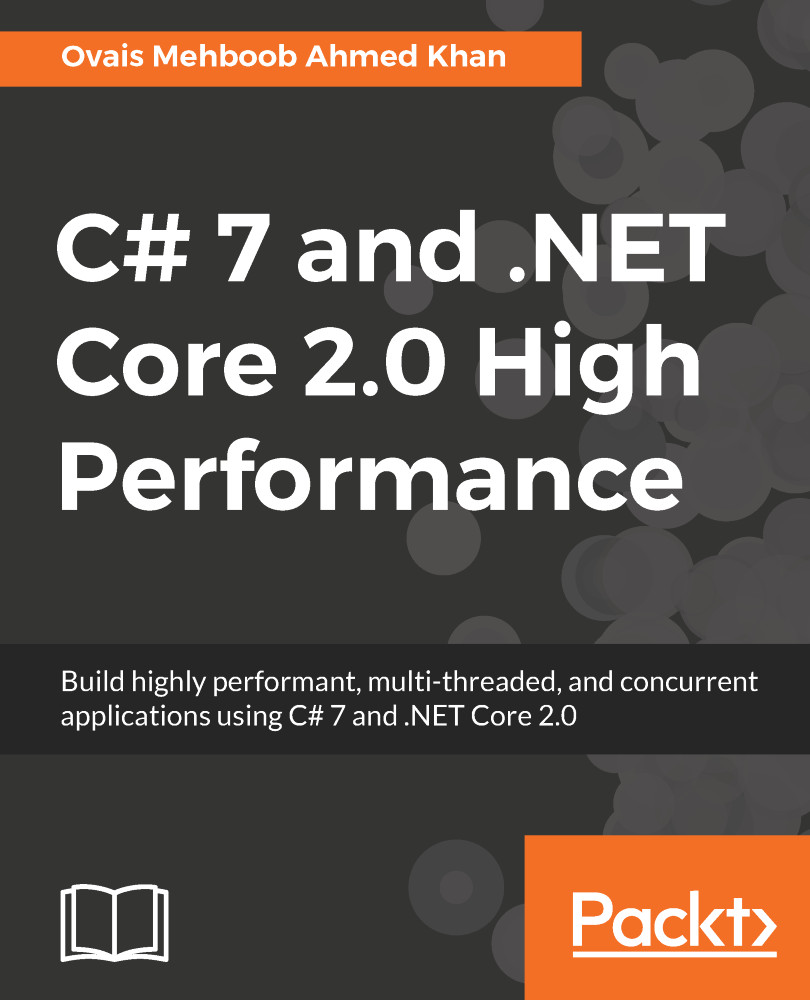SOS is a debugging extension that is shipped with Windows and is available for Linux as well. It helps to debug .NET Core applications by providing information about CLR internals, especially memory allocation, the number of objects created, and other details about the CLR. We can use the SOS extension in .NET Core to debug the native machine code, which is specific to each platform.
To install the SOS extension for Windows, install the Windows Driver Kit (WDK) from https://developer.microsoft.com/en-us/windows/hardware/download-kits-windows-hardware-development.
When the Windows Driver Kit is installed, we can use various commands to analyze the CLR internals about the application and identify which objects are taking up the most memory in the heap and optimize them accordingly.
As we know that, in .NET Core, there...