If everything goes as planned, the products we have ordered will be arriving within four days or less. Once the products have arrived, we must receive our products into inventory.
Click Receive Products to bring up the Receiving form:
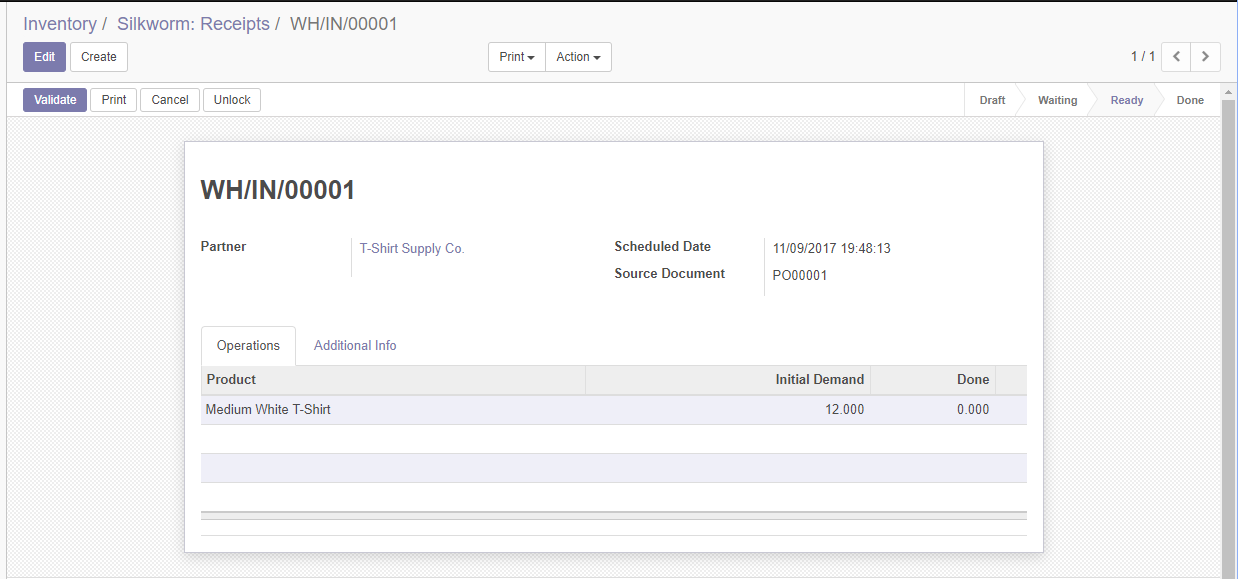
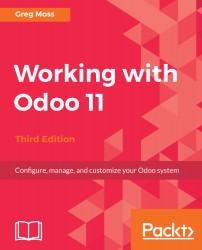

 Free Chapter
Free Chapter

















If everything goes as planned, the products we have ordered will be arriving within four days or less. Once the products have arrived, we must receive our products into inventory.
Click Receive Products to bring up the Receiving form:
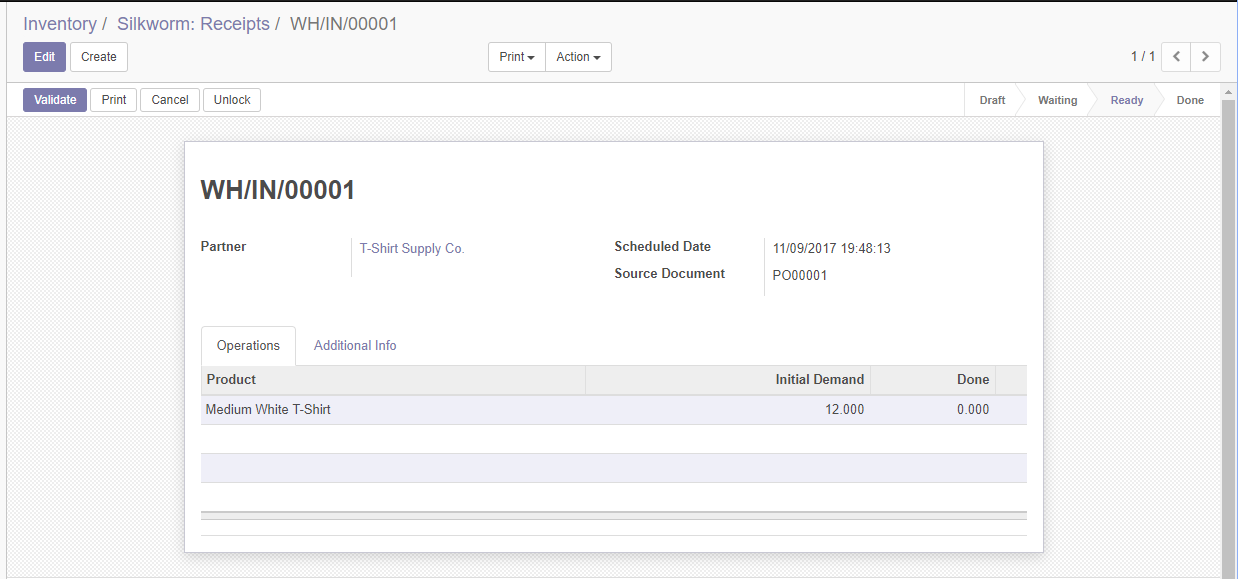
At this point, we have not actually received the product yet. This is just showing us the details on the product that we are ready to receive. The WH/IN/00001 is sequentially assigned for each transaction.