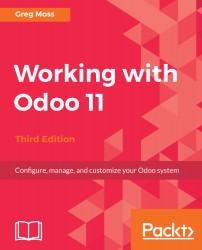In this chapter, we installed the purchasing application and set up a vendor to purchase products. Next, we successfully purchased products and received those products into inventory. After our products were received into inventory, we proceeded to pay the invoice to complete the payment cycle.
In the next chapter, we will take the raw materials we have just received into inventory and use them to manufacture and deliver a finished product. We will create manufacturing orders to define the steps of the production process and allocate the required resources. Coordinating all of your resources, including machinery and manpower, can be a daunting and time-consuming task, but we are learning how Odoo makes this significantly more manageable.