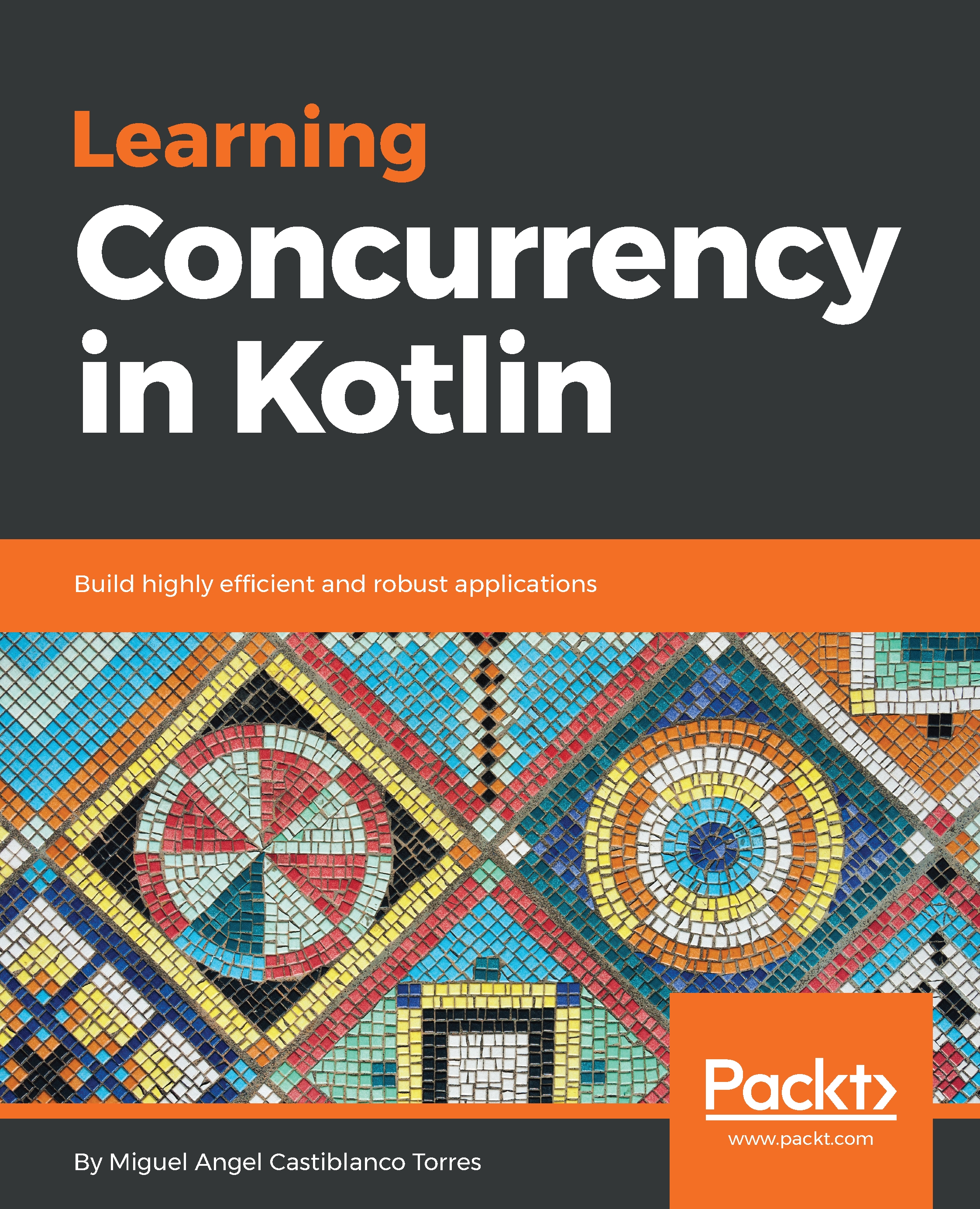Now that the project has been created, it's time to add coroutines support. To do this, open the Project section and double-click in build.gradle for the project. It is located inside the Gradle Scripts section:

The correct build.gradle file says Project: RssReader inside parenthesis
Inside this document, you will add a new variable to centralize the coroutines version. In a new line below ext.kotlin.version, add ext.coroutines_version, as shown here, for example:
buildscript {
ext.kotlin_version = '1.2.50'
ext.coroutines_version = '0.23.3'
...
}
Every time you modify the build.gradle files, Android Studio will ask for the configuration to be synchronized again. Until the synchronization is made, the changes will not be applied.
Now you need to add the dependencies for coroutines. Append the dependency configuration in...