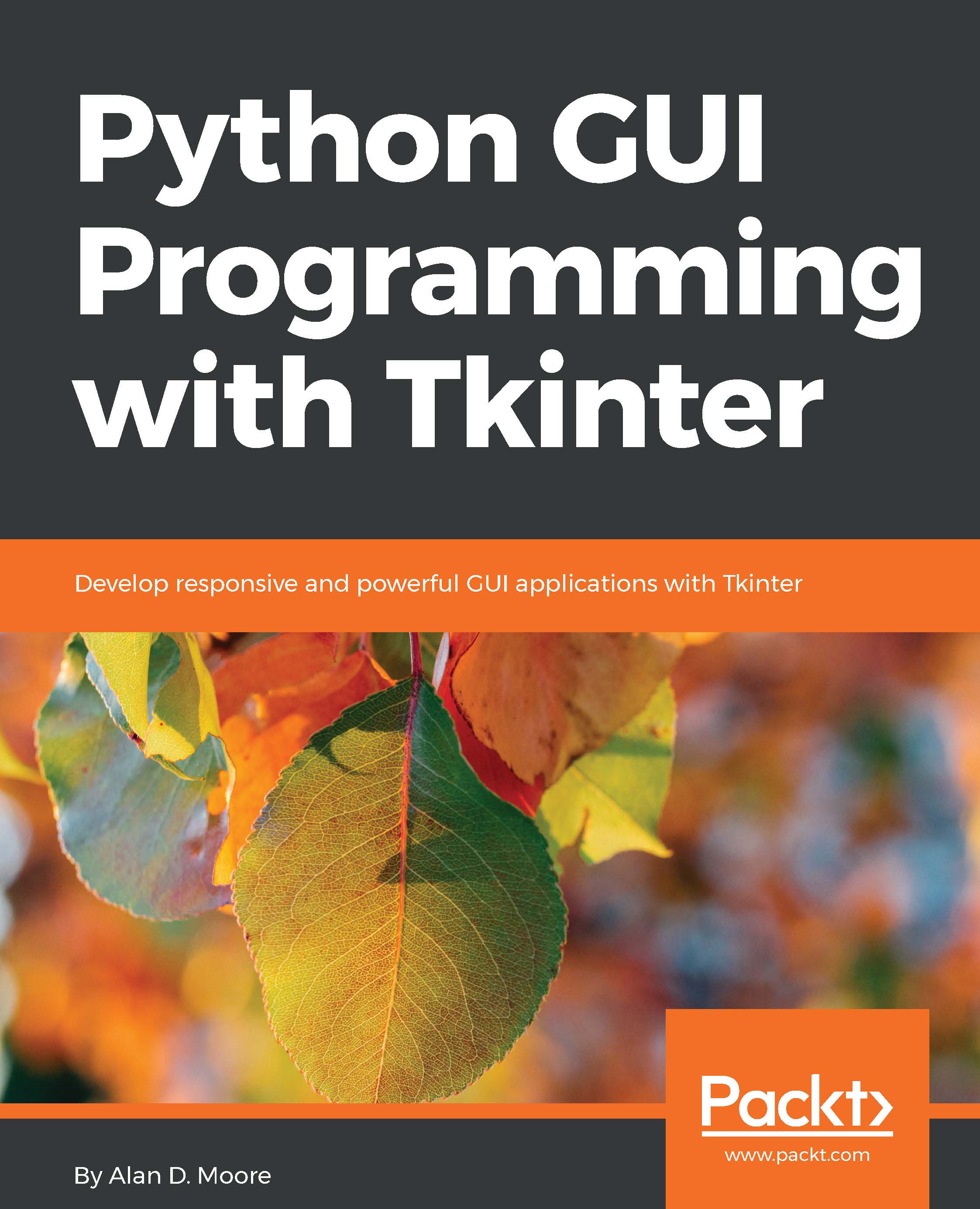Welcome, Python coder! If you've learned the basics of Python and want to start designing powerful GUI applications, this book is for you.
By now, you have no doubt experienced the power and simplicity of Python. Perhaps you've written web services, performed data analysis, or administered servers. Perhaps you've written a game, automated routine tasks, or simply played around with code. But now you're ready to tackle the GUI.
With so much emphasis on web, mobile, and server-side programming, the development of simple desktop GUI applications seems increasingly like a lost art; many otherwise experienced developers have never learned to create one. What a tragedy! Desktop computers still play a vital role in work and home computing, and the ability to build simple, functional applications for this ubiquitous platform should be a part of every software developer's toolbox. Fortunately, for Python coders, that ability is well within reach thanks to Tkinter.
In this chapter, you will cover the following topics:
- Discovering Tkinter—a fast, fun, and easy-to-learn GUI library built right into the Python standard library
- Learning about IDLE—an editor and development environment written in Tkinter and bundled with Python
- Creating two Hello World applications to learn the basics of writing a Tkinter GUI