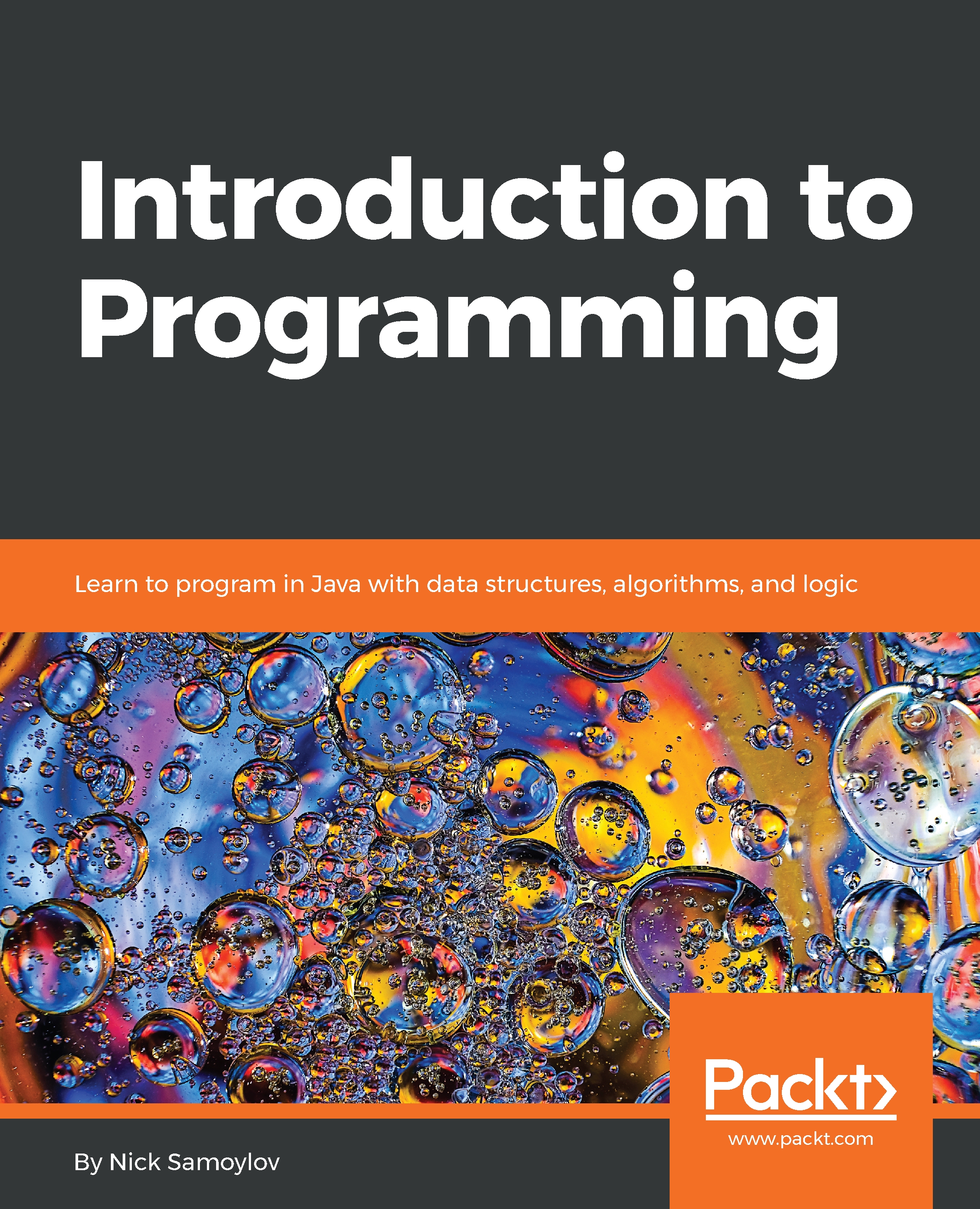By now, you probably have a pretty good idea of how to compile and execute a Java program on your computer. Now, it is time to learn how to write a program. This chapter is the last step before you can do it. Because you need to set up your development environment first, this chapter is going to explain what a development environment is, and why you need it. Then, it will guide you through configuration and tuning, including the setting of a classpath. On the way, an overview of popular editors and specific advice on IntelliJ IDEA will be provided.
In this chapter, we will cover the following topics:
- What is a development environment?
- Setting the classpath
- IDEs overview
- How to install and configure IntelliJ IDEA
- Exercise – Installing NetBeans