The numerical analysis is sometimes not that easy to understand. In this section, we show you some methods to visualize the data and results. Images present a quick way to analyze data. Differences in size and length are quick markers in an image, upon which conclusions can be drawn. In this section, we will take a tour of the different ways to represent data. Besides the graphs listed here, there is more that can be achieved when dealing with data.
-
Book Overview & Buying
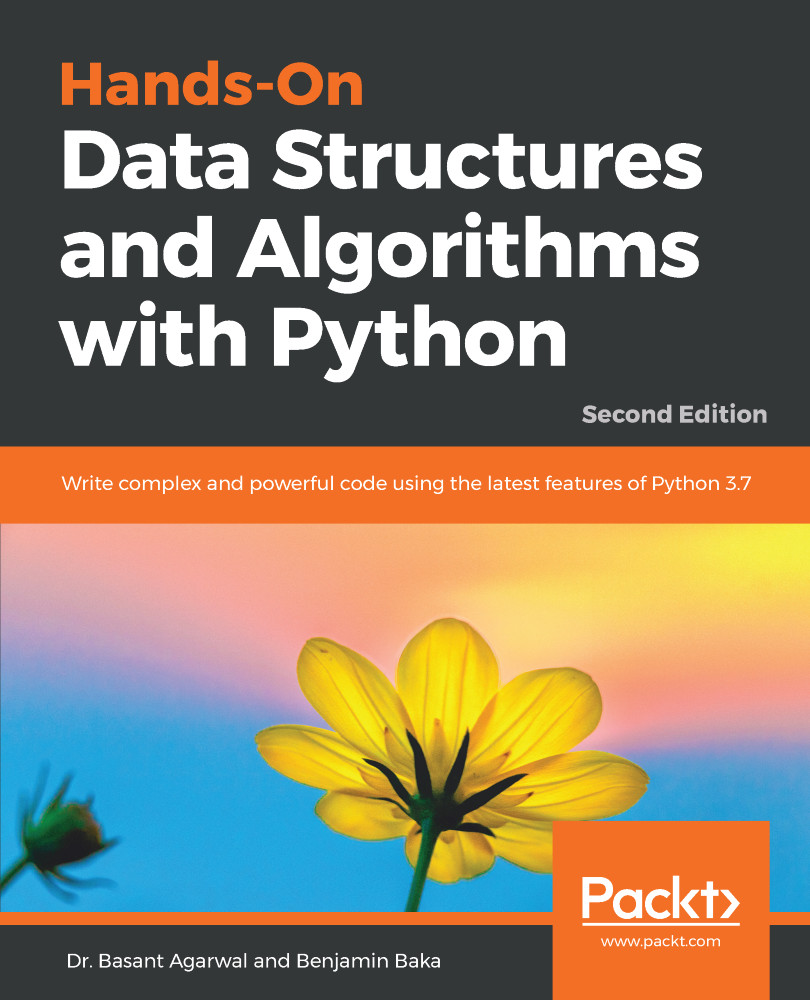
-
Table Of Contents
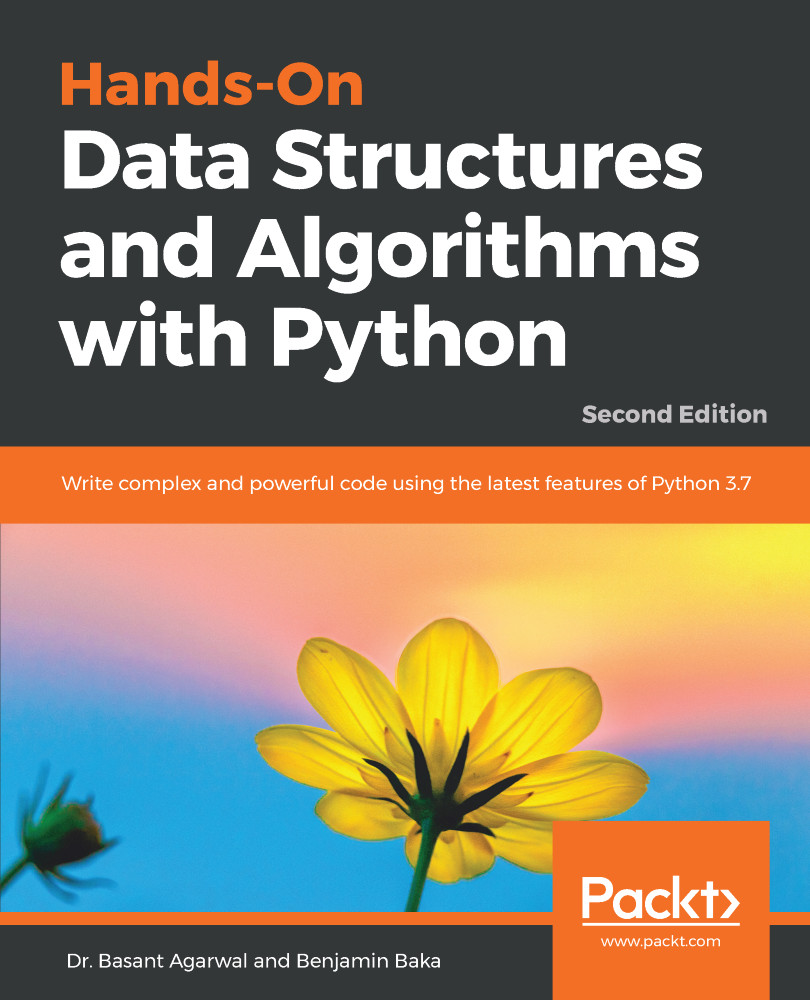
Hands-On Data Structures and Algorithms with Python - Second Edition
By :
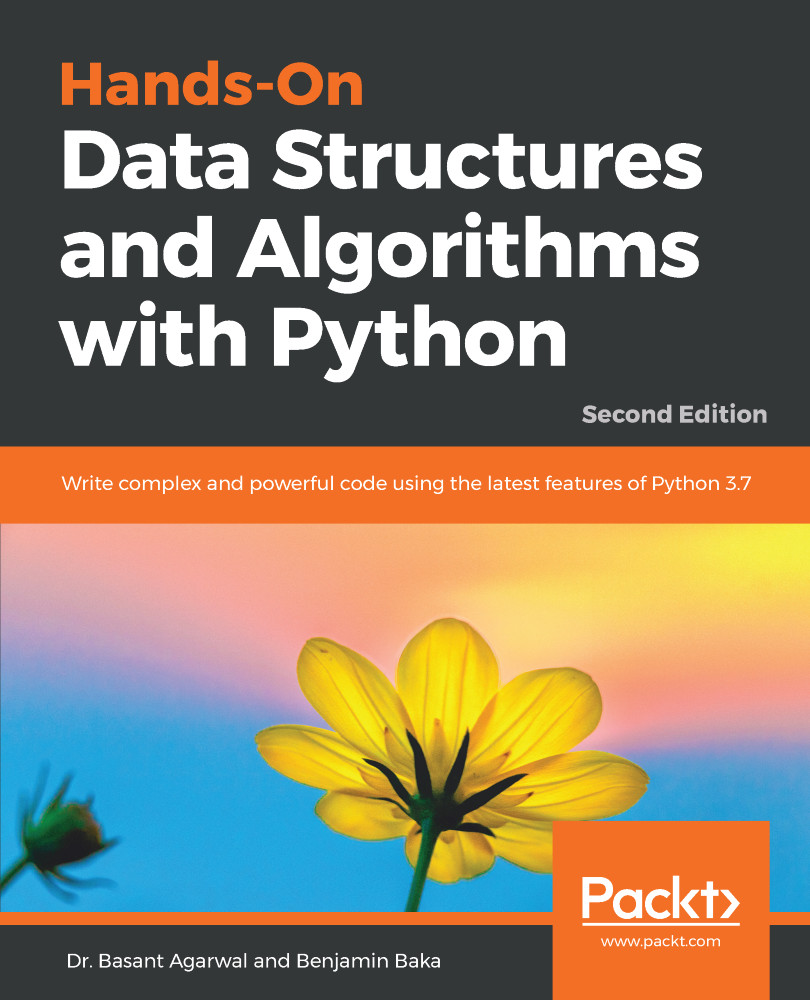
Hands-On Data Structures and Algorithms with Python
By:
Overview of this book
Data structures allow you to store and organize data efficiently. They are critical to any problem, provide a complete solution, and act like reusable code. Hands-On Data Structures and Algorithms with Python teaches you the essential Python data structures and the most common algorithms for building easy and maintainable applications.
This book helps you to understand the power of linked lists, double linked lists, and circular linked lists. You will learn to create complex data structures, such as graphs, stacks, and queues. As you make your way through the chapters, you will explore the application of binary searches and binary search trees, along with learning common techniques and structures used in tasks such as preprocessing, modeling, and transforming data. In the concluding chapters, you will get to grips with organizing your code in a manageable, consistent, and extendable way. You will also study how to bubble sort, selection sort, insertion sort, and merge sort algorithms in detail.
By the end of the book, you will have learned how to build components that are easy to understand, debug, and use in different applications. You will get insights into Python implementation of all the important and relevant algorithms.
Table of Contents (16 chapters)
Preface
 Free Chapter
Free Chapter
Python Objects, Types, and Expressions
Python Data Types and Structures
Principles of Algorithm Design
Lists and Pointer Structures
Stacks and Queues
Trees
Hashing and Symbol Tables
Graphs and Other Algorithms
Searching
Sorting
Selection Algorithms
String Algorithms and Techniques
Design Techniques and Strategies
Implementations, Applications, and Tools
Other Books You May Enjoy
