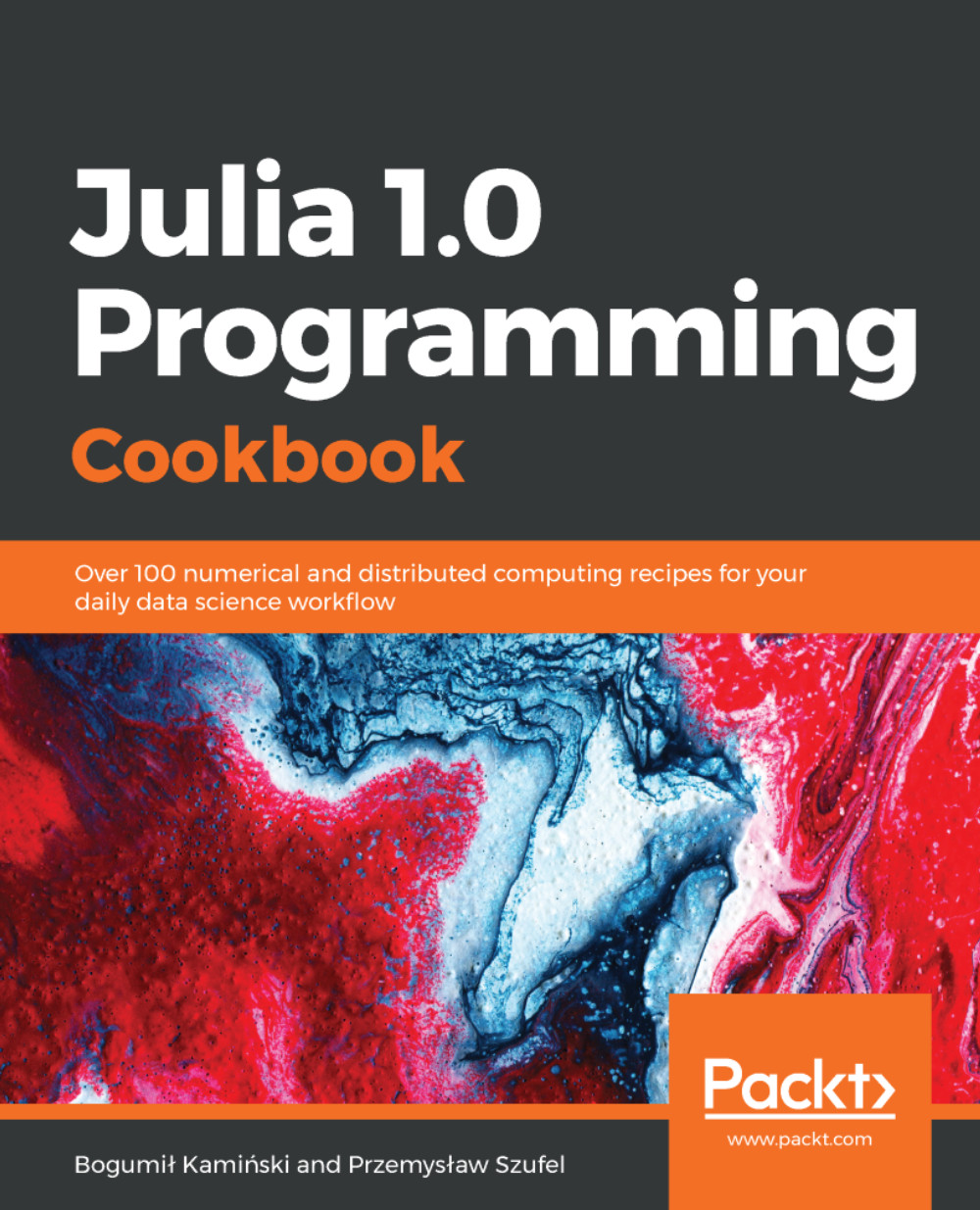In this chapter, we present recipes covering the following topics:
- Installation issues:
- How to install Julia in different environments
- How to compile your own Julia binaries
- How to use Julia in the cloud in Amazon Web Services (AWS) using Cloud9
- Basic usage of Julia:
- The various ways you can the start-up of Julia
- How to set up Julia to work with multiple cores
- How to perform the standard steps comprising a daily workflow using the Julia command line (the Julia language shell also referred to as the Julia REPL)
- How to display computational results in Julia
- How to manage packages
- More advanced configurations of Julia usage:
- How to launch Julia in Jupyter Notebook
- How to use Julia with JupyterLab
- How to connect to Jupyter Notebook in Terminal-only cloud environments